semo
(sami)
1
Hi All
I wan’t to forward the mission planner Mavlink data from the my computer to another mission planner in other PC using TCP or UDP
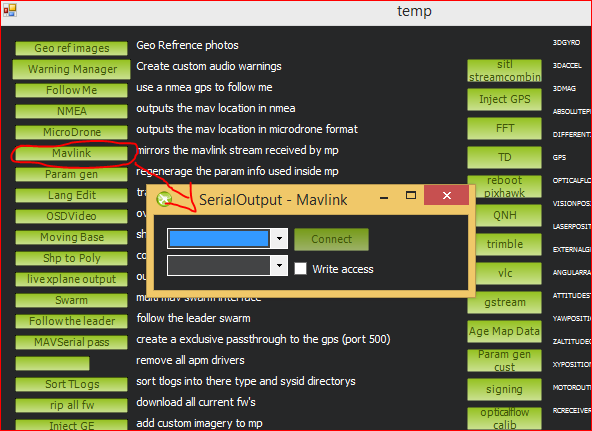
as mentioned in the picture above , after connecting this MP I want to send the data out as mirrors
I try to use this function within one computer < but when try to send data throw the Ethernet network I couldn’t connect .
any help.
@Michael_Oborne
mike
(mike kelly)
2
semo
(sami)
3
thanks @mike will try the Mavproxy ,
But is that the only way ? what’s the use of the function I post in the picture ?
Regards
mike
(mike kelly)
4
It is used to send serial data to an antenna tracker. It would probably work if you forward from a serial port to another serial port.
Rolf
(Rolf)
5
You can also send via Network:
On PC 1 choose TCP Host - 14550 and start the TCP Server
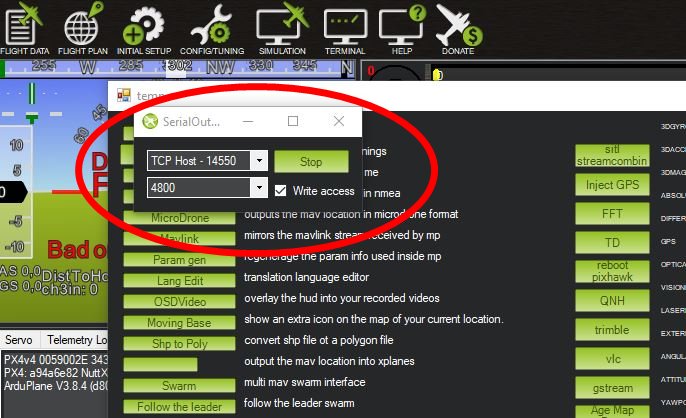
On PC 2 choose TCP, click “CONNECT” and use the correct Port (14550) , click “OK”
Fill in the correct IP-adress of PC 1 and both Missioplanners will bei connected.
Regards Rolf
2 Likes
semo
(sami)
6
@Rolf
I did it perfectly the firewall was blocking the connection ,
Another Question , now I can mirror the mavlink data to another computer ,
But I can’t send any data to the plane just receive data and display .
What I need to do to have control from the other GCS ?
hope there are any info.
Regards.
Rolf
(Rolf)
7
Put the checkmark at “Write access” when starting the TCP-server