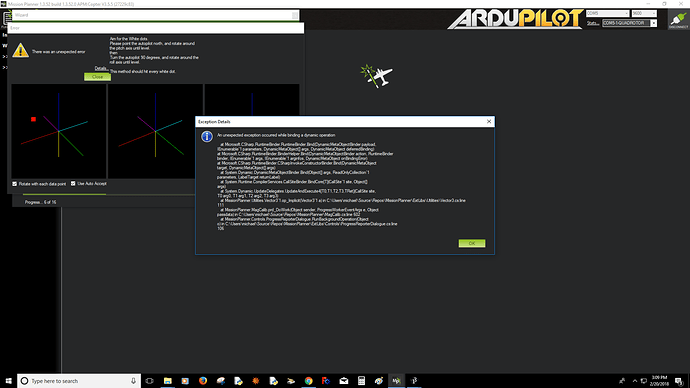I’m trying to calibrate my compass within Mission Planner and I keep getting an unexpected error. I’m doing it via the wizard and live calibration methods. I have managed to complete the calibration in the past without any problems so I’m not sure why it’s acting up now. My GPS module with compass is the NEO Ublox M8N and I’m using a Pixhawk 2.4.8. My APM is Copter V3.5.5 Quad and I’ve already installed it onto the controller. Thanks
Bump. I desperately need help. This is for a school project :\
Use the on-board calibration method.Or give it a try next.
You can try to calibrate it in another application - QGroundControl, APMplanner
please update to beta MP.
help > update beta
1 Like
Crisis averted - it worked, thank you!!! 
Gee, I sure feel like idiot for not thinking about updating MP lol