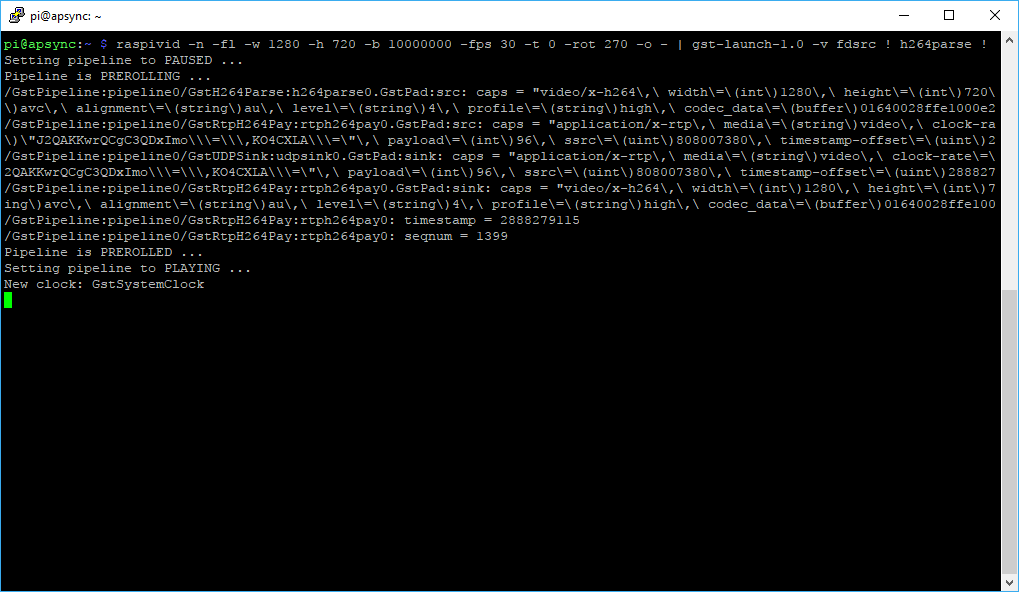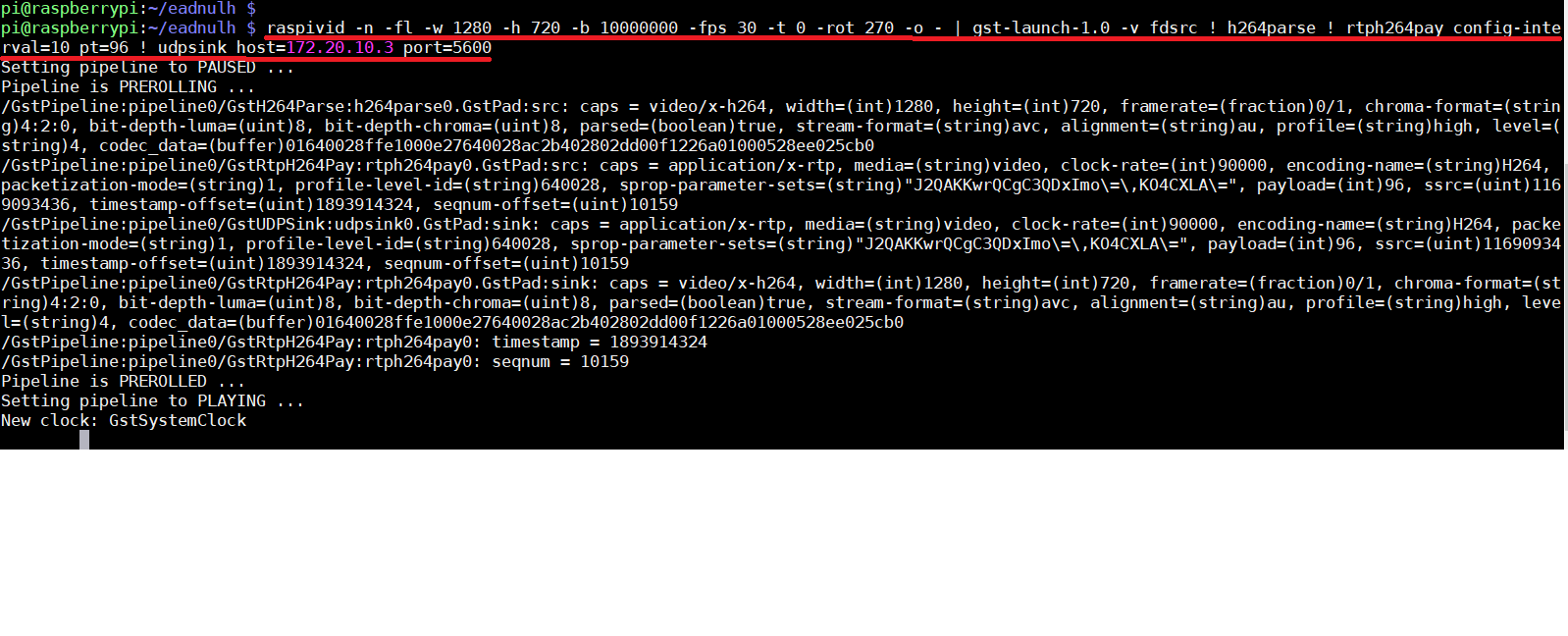i just double checked, and worked as I expected
start the pi
open MP
and it starts
in the MP console windows I see
INFO MissionPlanner.Utilities.GStreamer - .cctor
INFO MissionPlanner.Utilities.GStreamer - Found gstreamer F:\gstreamer\1.0\x86\bin\gst-launch-1.0.exe
INFO MissionPlanner.Utilities.GStreamer - Starting F:\gstreamer\1.0\x86\bin\gst-launch-1.0.exe -v udpsrc port=5600 buffer-size=300000 ! application/x-rtp ! rtph264depay ! avdec_h264 ! queue leaky=2 ! avenc_mjpeg ! queue leaky=2 ! tcpserversink host=127.0.0.1 port=1235 sync=false
INFO MissionPlanner.Utilities.GStreamer - _Start
INFO MissionPlanner.Utilities.GStreamer - Setting pipeline to PAUSED …
INFO MissionPlanner.MainV2 - Loaded 4825 airports
INFO MissionPlanner.Utilities.GStreamer - Pipeline is live and does not need PREROLL …
INFO MissionPlanner.Utilities.GStreamer - /GstPipeline:pipeline0/GstTCPServerSink:tcpserversink0: current-port = 1235
INFO MissionPlanner.Utilities.GStreamer - Setting pipeline to PLAYING …
INFO MissionPlanner.Utilities.GStreamer - New clock: GstSystemClock
INFO MissionPlanner.Utilities.GStreamer - /GstPipeline:pipeline0/GstCapsFilter:capsfilter0.GstPad:src: caps = application/x-rtp, media=(string)video, clock-rate=(int)90000, encoding-name=(string)H264
INFO MissionPlanner.Utilities.GStreamer - /GstPipeline:pipeline0/GstRtpH264Depay:rtph264depay0.GstPad:sink: caps = application/x-rtp, media=(string)video, clock-rate=(int)90000, encoding-name=(string)H264
INFO MissionPlanner.Utilities.GStreamer - /GstPipeline:pipeline0/GstRtpH264Depay:rtph264depay0.GstPad:src: caps = video/x-h264, stream-format=(string)avc, alignment=(string)au, codec_data=(buffer)01640028ffe1000e27640028ac2b402802dd00f1226a01000528ee025cb0, level=(string)4, profile=(string)high
INFO MissionPlanner.Utilities.GStreamer - /GstPipeline:pipeline0/avdec_h264:avdec_h264-0.GstPad:sink: caps = video/x-h264, stream-format=(string)avc, alignment=(string)au, codec_data=(buffer)01640028ffe1000e27640028ac2b402802dd00f1226a01000528ee025cb0, level=(string)4, profile=(string)high
INFO MissionPlanner.Utilities.GStreamer - /GstPipeline:pipeline0/avdec_h264:avdec_h264-0.GstPad:src: caps = video/x-raw, format=(string)I420, width=(int)1280, height=(int)720, interlace-mode=(string)progressive, pixel-aspect-ratio=(fraction)1/1, chroma-site=(string)mpeg2, colorimetry=(string)bt709, framerate=(fraction)25/1
INFO MissionPlanner.Utilities.GStreamer - /GstPipeline:pipeline0/GstQueue:queue0.GstPad:sink: caps = video/x-raw, format=(string)I420, width=(int)1280, height=(int)720, interlace-mode=(string)progressive, pixel-aspect-ratio=(fraction)1/1, chroma-site=(string)mpeg2, colorimetry=(string)bt709, framerate=(fraction)25/1
INFO MissionPlanner.Utilities.GStreamer - /GstPipeline:pipeline0/GstQueue:queue0.GstPad:src: caps = video/x-raw, format=(string)I420, width=(int)1280, height=(int)720, interlace-mode=(string)progressive, pixel-aspect-ratio=(fraction)1/1, chroma-site=(string)mpeg2, colorimetry=(string)bt709, framerate=(fraction)25/1
INFO MissionPlanner.Utilities.GStreamer - /GstPipeline:pipeline0/avenc_mjpeg:avenc_mjpeg0.GstPad:sink: caps = video/x-raw, format=(string)I420, width=(int)1280, height=(int)720, interlace-mode=(string)progressive, pixel-aspect-ratio=(fraction)1/1, chroma-site=(string)mpeg2, colorimetry=(string)bt709, framerate=(fraction)25/1
INFO MissionPlanner.Utilities.GStreamer - Redistribute latency…
INFO MissionPlanner.Utilities.GStreamer - /GstPipeline:pipeline0/avenc_mjpeg:avenc_mjpeg0.GstPad:src: caps = image/jpeg, parsed=(boolean)true, width=(int)1280, height=(int)720, framerate=(fraction)25/1, pixel-aspect-ratio=(fraction)1/1
INFO MissionPlanner.Utilities.GStreamer - /GstPipeline:pipeline0/GstQueue:queue1.GstPad:sink: caps = image/jpeg, parsed=(boolean)true, width=(int)1280, height=(int)720, framerate=(fraction)25/1, pixel-aspect-ratio=(fraction)1/1
INFO MissionPlanner.Utilities.GStreamer - /GstPipeline:pipeline0/GstQueue:queue1.GstPad:src: caps = image/jpeg, parsed=(boolean)true, width=(int)1280, height=(int)720, framerate=(fraction)25/1, pixel-aspect-ratio=(fraction)1/1
INFO MissionPlanner.Utilities.GStreamer - /GstPipeline:pipeline0/GstTCPServerSink:tcpserversink0.GstPad:sink: caps = image/jpeg, parsed=(boolean)true, width=(int)1280, height=(int)720, framerate=(fraction)25/1, pixel-aspect-ratio=(fraction)1/1
and all is good