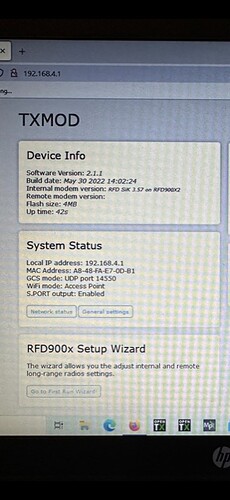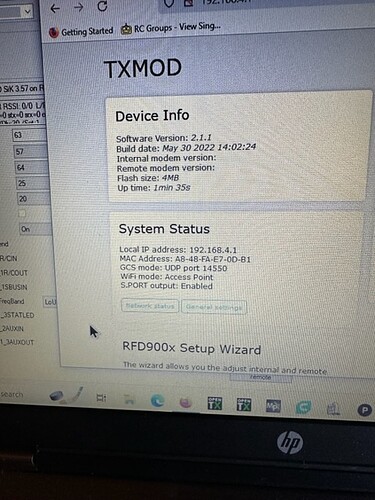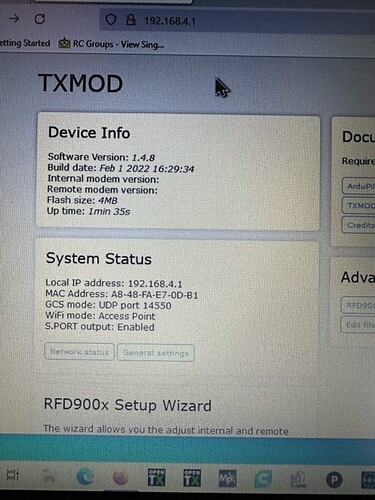Yes I was aware of that website, was hoping someone had already gone through this before and knew which were the correct firmware versions I’ll need to use with the TXMod V2 v2 board. and with 900x-US modems. I tried setting the min & max freq.’s on the TXMod to match the 900x-US modems seeing that the ID’s were the same but that didn’t make a difference, wouldn’t pair.
So I guess I shot a email to RFD and see what they have to say. Even though I have a 900x modem that comes in the bundle coming, I was hoping to be able to use these with the TXMod also. Thanks
Yes, the 900X and 900UX should all play nice together with the TXMOD provided they are all the more recent v2 ones.
Yea, the TXMod has the v2 board but the x-US one’s have the v1.4 board’s. Hopefully RFD will have something to say. Thanks
Well I received a reply from RFD and I was told to use the firmware that was the same as what was shown in the previous post.
So seeing that the TxMod is a V2 with a RFD900X v2.0 modem in it and was running software version 2.1.1 with the internal modem software version SiK3.57 already, I thought I would try one more time to see if I could get the 900x-US modem to work after I had put RFD SiK v3.57ux on it and I had changed the min and max freq.’s to match on the TxMod, couldn’t change it on the x-US modem. Everything else was the same except for the channel #’s.
So with the x-US modem plugged into my computer and checking the settings using the RFD900 Tools 2.61 program, I turned on my x10s express with the TxMod in the back, I connected it to my computer running the TXMOD configuration webpage to double check what firmware it was running and without doing anything else from the last time, they were paired up.
So seeing that they were paired I went to run the Wizard, got the green check ![]() after hitting the next tab for them being powered on and linked, then it wanted to do the NetworkID change thing even though they were already set to the default Net ID 25 so I typed 25 cause I didn’t want to lose the connection but that it exactly what it did, and wouldn’t go any further. Said something about lost com port or ???
after hitting the next tab for them being powered on and linked, then it wanted to do the NetworkID change thing even though they were already set to the default Net ID 25 so I typed 25 cause I didn’t want to lose the connection but that it exactly what it did, and wouldn’t go any further. Said something about lost com port or ???
So I thought maybe I had put the wrong firmware on something, I went to the firmware update page and repeated step 1 main controller firmware.bin v2_V2.1.1 the hit the reboot tab, after checking the connection and refreshing the page I did step 2 spiffs.bin v2_spiffs357, watch the green bar go to 100%, check the connection, reload the page and all I got was the software version 2.1.1 but nothing for the Internal modem version. I tried it a couple more times with the same issue.
I can put TxMod-V1.48.4m on but not the v1_spiffs356 version and I can put 2.1.1 back on it, so something’s working but no matter what I do/try I can’t put Any internal modem software on it.
I also noticed that I no longer get a Green flashing or solid LED, just a solid Red LED after a few slow flashing red. And the worst part about all this is that the regular RFD 900x had come in.
I really need some help here please, as long as I can get the TxMod back to where I started I should be able to get the regular 900x paired and working which has RFD SiK357 on it already. Why is it that I can’t get the internal modem to flash and show up anywhere. I even tried to remove the modem from the case so I could try to manually do it using the FTDI cable and jumper but RFD Tools program failed to recognize any modem, no LED lights up green or red, nothing.
Hey, did you get this resolved? If yes, can you plwase share how / what you did?
Thanks.
Hi, your link so help me. I am using RFD900 but I don’t know why, after uploading your firmware, my frequency changed to 868Mhz. Can you help me get it back to 900Mhz?
You have to be careful which firmware you download and install, there is
- 900a
- 900u
- 900+
- 900ux
- 900ux v2
- 900x v1
- 900x v2
And all of these relate to specific hardware and cannot be interchanged.
and the “ux” model has nothing to do with USA or not USA - the ux is a more compact version of the “x”
So you need to know exactly what model radio you have, and load the correct firmware.
The radios should not change between 900MHz and 868MHz since this is set in the factory, unless you load the wrong firmware I suppose.