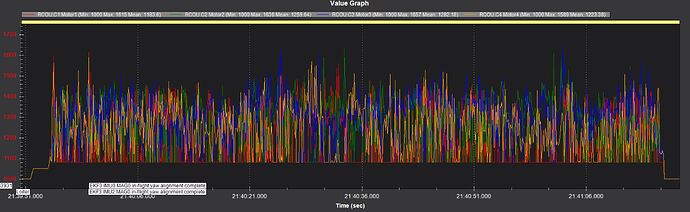Hi,
I’m seeking some guidance as to next steps to clean up stability performance of this Quad.
I’m getting back into ArduCopter after a long break, and trying to find my way around how to tune this drone. It’s a very solidly built 18" frame on 6s 5100mAh batts which flew well when it was a “ZeroUAV HighOne” back in the day circa 2014.
So I’ve put in an Orange Cube Plus, done the notch filters. The ESC’s are 10 years old tech, so no bidirectional telemetry. Tried a QuikTune and AutoTune which were both disasters, so I’ve tuned the PIDs by hand, and had a play with a few other settings but I’m still not getting nice crisp movements like we might see on a DJI drone. There’s a small amount of overshoot wobble, and occasionally, especially in wind, it will do large oscillations, as seen towards the end of the video. So I’d really like to clean it up and make it fly well. I’m primarily wanting to fly in loiter or altHold mode, and this flight was done in Loiter.
Would love to get a bit of guidance as to where to focus my attention for next flight tests based on the video, logs and params attached here.
Thanks
Params:
MatDrone_1.19-windy.param (19.5 KB)
Hardware report:
Hardware Report Log-041.pdf (222.3 KB)