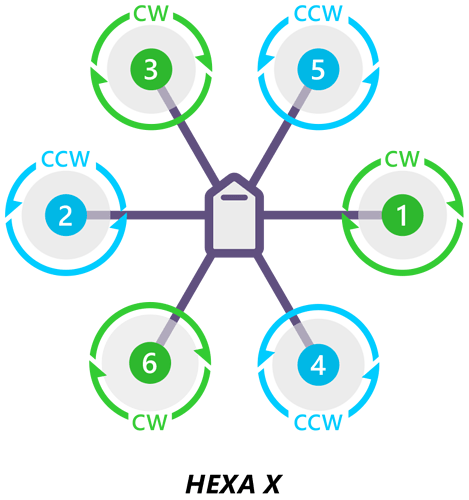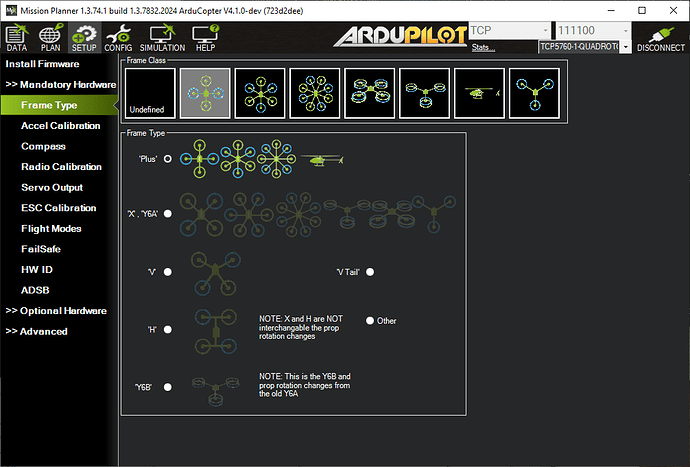Hi community,
I am currently experiencing oscillation problems when I fly my hexarotor.
During the flights, the weather conditions are quite good (very little wind, clear sky). And, before taking off, I check that everything is good, ending with a small engine test. No error message appears on Mission Planner, and there is no noise or suspicious behavior.
Many flights go smoothly, but sometimes the drone starts to oscillate for reasons I can’t explain yet. I am asking you the community to help me to solve this mystery.
I provide you a log file of a flight that almost didn’t happen, due to a wobble at takeoff, and that ended with a crash :
https://drive.google.com/file/d/1tsS6wD6zL1rmYsFWnkt2QZ-jgK1kHOax/view?usp=sharing
Concerning this flight (so the log file provided):
- The drone took off without any problem (ALT_HOLD mode) ;
- A few seconds later, the drone started to pitch forward, without any action from me;
- The drone became uncontrollable, and according to the logs, the autopilot tried to compensate this destabilization;
- I changed the flight mode (LOITER) to try to recover the drone, but without success. I disarmed the engines to limit the damage;
- The drone made a left roll to restabilize itself;
- It finally flipped onto its back as it followed, and crashed to the ground.
I have a few hypotheses:
- A poorly tuned PID problem: when looking at the PIDAerr parameter, there is a significant error between the autopilot command and the drone’s action. But, the other flights in identical conditions, before this log, went without any problem.
- An EKF / IMU / compass problem: I don’t know how to diagnose it, and nothing is visible before takeoff;
- A problem in the engine control: I observe a saturation in the RCOUT commands (from 1 to 6)
I invite you to visualize the log with UAV log viewer to observe and understand my problem 
What do you think about it ?
I join you the schematic of my hexarotor, with the RCOUT numbers
Thanks