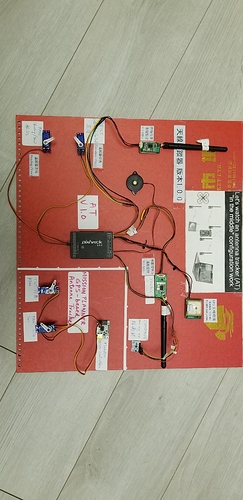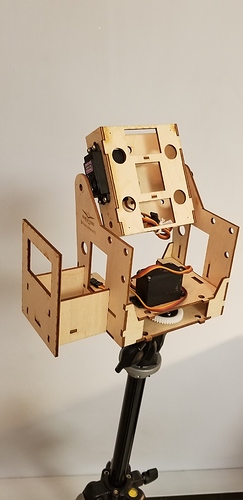Responses to your questions :–
Q1. I don’t understand how the “dead servo” only came to live after doing a SERVO TEST. How did you do the Servo test ?
A1. Manual, Auto, Scan, Servo-Test and Stop are the available Tracker Modes, which can be selected using the MP Actions tab. Select the desired Tracker Mode and press the Set Mode button. Using the CONFIG/TUNING Basic Tuning screen to test servos also forces the Tracker into Servo-Test mode. You can check whether the servos are armed by selecting the MP Status tab and sliding across the available data to find the CH1out (yaw) and CH2out (pitch) PWM values. When the servos are “dead” there are no PWM values. “Dead Servos” until you Servo-Test is an AT1.1 bug - It is not evident in AT1.0. With AT1.0 the servos only come alive when the Tracker detects the Telemetry link with the Aircraft. The Tracker will move left and right then stop until the Tracker receives good location information from the Aircraft. An Aircraft icon will appear on the MP FLIGHT DATA map when the Aircraft is visible to the Tracker. The Tracker will then attempt to point towards the Aircraft and maintain tracking so long as the aircraft is more than 5 metres away from the Tracker. Please note that the position of the Tracker and the Aircraft will drift up to 5 metres due to limitations in the GPS system. You can view the distance between the Tracker and the Aircraft at the lower right of the HUD display on the MP FLIGHT DATA screen. I needed to use Yaw_Trim to correct the calculated bearing of the Tracker. I also needed to offset the Pitch Servo Ranges from the Test Values to correct a Pitch calculation error. Pitch_Trim would not correct the error.
Q2. As soon as my tracker is armed, my servos did not go nuts, instead, both move back and forth once or twice before settling. Can you show me the value of your XX2SRV gains and all other related settings ? I just use the deafult settings of v1.0.
A2. The Tracker does not perform as described. The brief left and right move, followed by a stop is typical of “Aircraft telemetry received, but no GPS position available”. I discovered that my servos settled down once I had the servo directions right and corrected the bearing and pitch errors. My gains are: Yaw PID 0.1, 0.001, 0.0 IMAX 400, Pitch PID 0.1. 0.0, 0.0, IMAX 400.
Q3. How did you clone the 2016 AT-stable environment and compile a genuine AT 1.0 ? Can you share with me ? I am not a developer.
A3. I followed the “How to Build” instructions on the Ardupilot site, then found the 8 August 2016 AntennaTracker-Stable repository and cloned that to get AT1.0:
http://ardupilot.org/dev/docs/building-setup-windows.html#building-setup-windows
I can send you a copy of the AT1.0 firmware to test, which appears to be viable once the corrections are applied for the calculated Tracker bearing and pitch.
Q4. Do we have to set the home location of the tracker in Mission Planner before testing ?
A4. No. I have tried setting Home to avoid the Tracker GPS drift, but I could not get it to work.
Q5. Why is it AT 1.1? The version available for download is v1.0 in MP.
A5. I know that MP claims it to be V1.0, but I believe it to be V1.1.
Q6. I can change the screen between the tracker and the quad (in the COM port drop down on top right hand conrer of MP). In both screen, I constantly get “Failed to update home location” message. How do you get rid of it ?
A6. I have not found a solution to this yet. It is an annoyance, but it does not appear to affect Tracker operation once you have sorted out the yaw and pitch bugs.