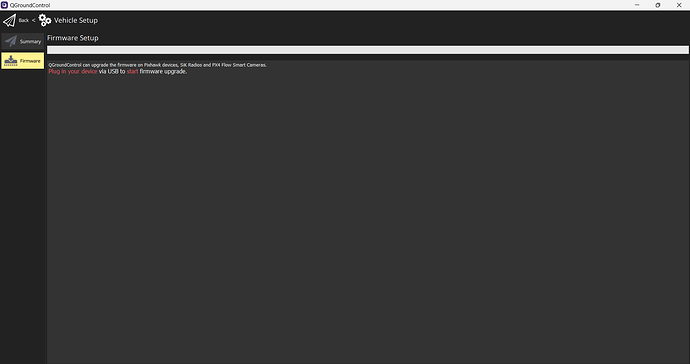Dear Friends, I need some help!
Today, I run the motor without propeller to check the battery life (few day ago, my drone was still working), after 4min, the motor stop and the main led is off. The FMU power led is still on but B/E is off, I can’t connect pixhawk to Mission planner too. I open it, there no damage on the board, no smell too.
Do this problem may solve? Please guide me. Thanks for reading!
Bro I am also troubling from same problem
Do u find any solutions plz help
Hello friends, I have the same problem. Can an expert please help? . While I was making software in Pixhawk 2.4.8, the B/E light started to turn red and the control card cannot connect to the mission planner. Please help me. I don’t want my card to be trash.
It’s from Radiolink, it’s trash already. Try using QGroundControl to flash Ardupilot. You want the fmuv3 version.
Is there a chance that this Radiolink control card is a clone? . The computer does not detect the control card directly. Is there a chance to connect to QGroundControl and install software without detecting it?And do you have any information about what this button is? Is it something like a reset button?right next to the usb port
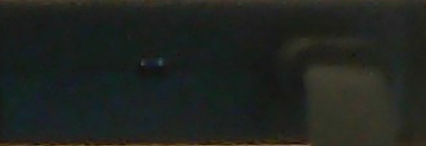
Ha, ha! A clone of what? Even the 1st 2.4.8’s that showed up were not really clones they were a bastard version of a Pixhawk that never existed. Try another USB cable. Does anything show up in Windows Device Manager when you connect it?
Unfortunately, I tried any USB cable, another computer, telemetry, I couldn’t get any results and it doesnt show up in device menager
I suppose it’s toast then.
Damn it, damn the day I bought these shitty cards, I also tried the reset button next to the micro USB port of the card but there was no result. Please suggest me a way out, I need to run this control card ![]()
Doubt it will work but try it anyway:
Download the arducopter_with_bl.hex file from here FMuV3
Connect the board.
From Mission Planner’s Install Firmware Screen select “load custom firmware” and pick that file. Hit OK at the next dialog box.
See what happens. If nothing, throw that Radiolink piece of shit away. Or, go to their website and try to make sense of it.
My computer does not see the control card. The com port I connected to Mission Planner is not visible. The real problem is there is no connection. I tried with telemetry, USB cables and other computers but it doesn’t connect. It does not appear in the device manager. If I connect, I can fix it directly from the mission planner.