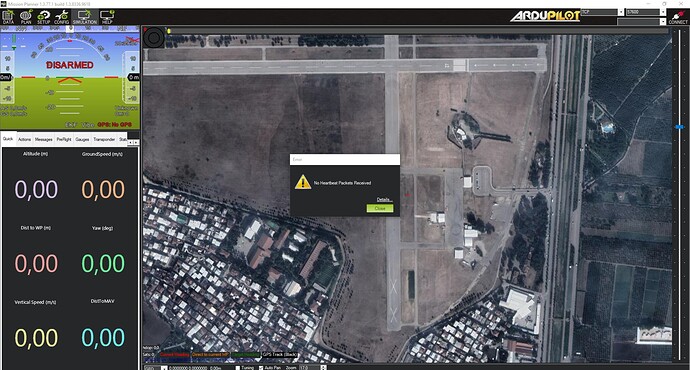Setting SIM_SPEEDUP=1.000000
Home: 40.229932 29.009526 alt=97.620000m hdg=0.000000
Starting sketch ‘ArduPlane’
Starting SITL input
Using Irlock at port : 9005
bind port 5760 for 0
Serial port 0 on TCP port 5760
Loaded defaults from C:\Users\EREN\Documents\Mission Planner\sitl\default_params/plane.parm
bind port 5762 for 2
Serial port 2 on TCP port 5762
bind port 5763 for 3
Serial port 3 on TCP port 5763
MKFIFO failed with No such file or directory
MKFIFO failed with No such file or directory
Smoothing reset at 0.001
validate_structures:476: Validating structures
Loaded defaults from C:\Users\EREN\Documents\Mission Planner\sitl\default_params/plane.parm
PANIC: Should never be written to
Running: sh dumpstack.sh 5832 >dumpstack.sh_ArduPlane.5832.out 2>&1
Failed
Running: sh dumpcore.sh 5832 >dumpcore.sh_ArduPlane.5832.out 2>&1
Failed
TCP5760-1-plane was working before, but it doesn’t work since I changed the parameters.
rover,Multirotor and helicopter are connecting but plane is not connecting. How can I restore the parameters.