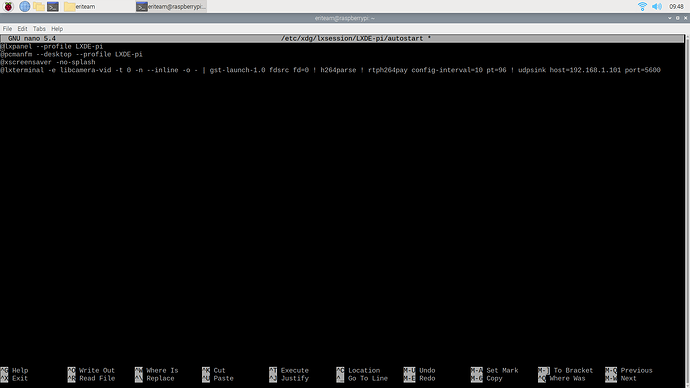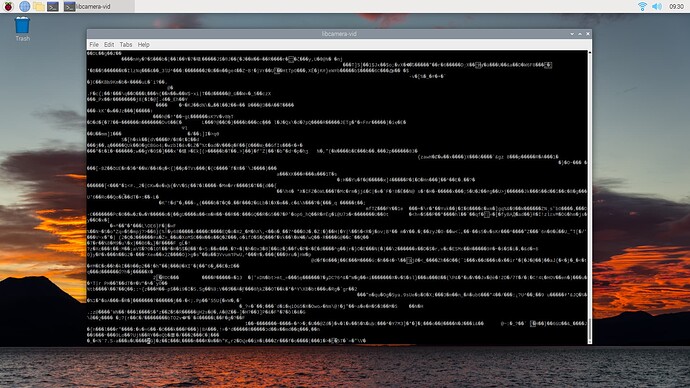Hi, as the topic suggests, I would like to stream the camera from Raspberry PI to Mission Planner using libcamera and GStreamer upon bootup of Raspberry PI. When I manually input this command in the terminal:
libcamera-vid -t 0 -n --inline -o - | gst-launch-1.0 fdsrc fd=0 ! h264parse ! rtph264pay config-interval=10 pt=96 ! udpsink host=COMPUTER_IP_ADDRESS port=PORT_NUMBER
It works and the HUD of the Mission Planner is able to display the camera. However, I would like to do this automatically when the PI is boot up. For the startup script, I am adding the command to the /etc/xdg/lxsession/LXDE-pi/autostart as such.
However, upon bootup, this happens.
It just keeps printing gibberish on the terminal without being able to stream to the Mission Planner. I appreciate any help I can get. Thanks.