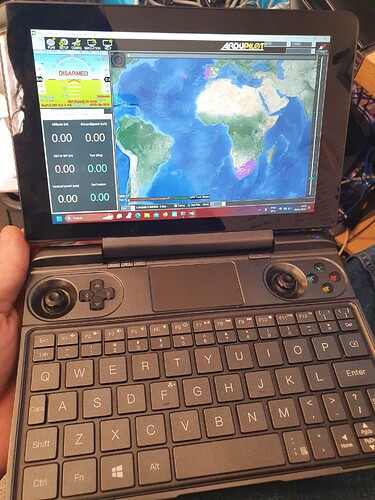Hi Team. Im moving from RC Controller to Steamdeck controller. Really hoping we can get an easy native build of mission planner (with Joystick functionality) onto the Deck.
I’ve installed QGroundControl as a flatpak and it runs well but mission planner is better suited to our RoboMower lawnmower project.
Steamdeck is very open architecture - hardware and software based on Arch linux which uses the pacman package manager. Im getting my head around this, but have found that if a flatpak exists - it installs easily and quickly.
On steamdeck i can run mission planner in an Android VM - it works, including NTRIP RTK corrections, but has a font problem making it look hideous, and lacks Joystick.
Any help or pointers appreciated - thanks in advance. Paul.