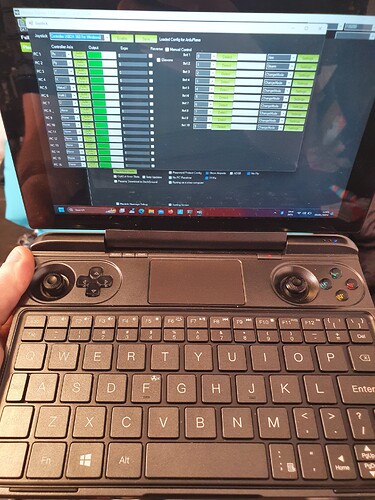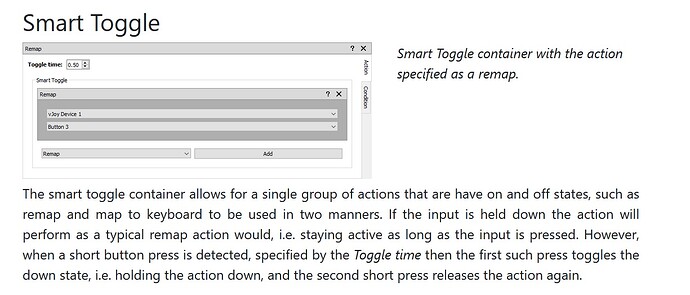USB-C - i watched a video of someone using it as a desktop with keyboard mouse and screen. Seems quite capable, and has a joystick…
thanks - agreed. It looks like i can install SteamOS onto a virtual machine and have a play. MP on a 7" screen even if it all did work is a little challenging. I will update on findings.
QGroundControl might be a better option on a small linux tablet.
turns out we cant purchase them in New Zealand - not directly. Other importers are bringing them in but at stuupid prices ($1200NZD for 64GB so almost double usd price) so loosing interest fast in this platform, which is a shame - because it should be the standard base station for RC/Rover/UAV/UAS stuff. On specs at least.
Just saw this and thought ide let you know beyond a bit of delay it works perfectly for flying the drone still working out how to control the gimbal. But you can use a video Rx and display camera instead of your horizons. Excuse the hands had been working in my car ![]()
love it.
this is the way.
hows the battery life ? - any issues? looks like its pretty good.
good luck with the gimbal/joysticks
Hi, this looks perfect. Im about to pull the trigger on the OLED version - which should give good outdoors screen viewing (1000+ nits!)
Did you need to do anything magical to make it work ?
Im assuming you got the joystick working on the steam deck - im hoping to ditch my RC / Taranis and use just this. Thats the plan at least.
Ok - im about to pull the pin on the purchase ($1299 NZD) of an OLED (1000 nits !) steamdeck.
looking to
- run mission planner to control ArduRover mower.
- allow simple route planning eg fixups out on the field
- use it as MANUAL MODE controller for ardurover mower
- Removing the need for separate RC controller
- providing RTK correction data via wifi/rtk2go.com and Mission Planner
- Keep it clean and simple, no cables, dongles, gizmo’s hanging from it. Just the SteamDeck
Questions/Challenges
- Mapping the Steamdeck OS Joysticks into mission planner - Anybody managed this ?
(its a slow lumbering mower - latency for once wont be an issue)
SteamDeck
SteamOS <--WIFI--> ESPLink--- RFD900 .... RFD900---ArduRover
Mission Planner
Joystick
RTK <--Rtk2go
ChrisDalke posted this which talks to the power of this platform for robotics and control.
Thanks Geofrancis - im liking QGC, its got a lot going for it, especially pinch zoom smooth interactivity and DJI like FV camera view toggle and overlays.
Im moving back to Mission Planner (which is excelllent)
MP - can get corrections from NTRIP caster, QGC cant, so needs mavproxy running in background
MP - can display MAV_xxx named_floats. QGC feature request pending but cant display LUA outputs
MP - on android and maybe linux/ubuntu cant use the joysticks. MP on Windows can
I really like SteamDeck and QGC - but its not quite there for our requirements. Will try Mission Planner on Ubuntu on SteamDeck using the awesome distrobox capability.
Is QGC running on SteamOS? or need to install Windows and run the QGC on Windows?
SteamOS from memory - its been a while.
Mission Planner i got running in an android emulator. Its functionality is all there, but had rendering issues. Due to QGC lacking MAV_xxx display and MP looking a bit meh - i’ve been using RC control with windows pc. Its definatly a fine piece of kit, and i’ll get it sorted once time permits.
gentlemen, i use steam deck windows 11 with missionplanner
joystick active, simple as is
my problem is, mostly gamepad only have temporary button which is only ON when get pressed and off when we released
it would be nice if missionplanner have a fiture to make it push to on and push again to off
those button we need for change flight mode, other than that we must choose on the screen which is make us not focus to the model, hopefully there is an advance menu to solve that one, before we must to modified the hardware
look for a program called joystick gremlin, it lets you make a virtual gamepad that you can assign inputs to like other joysticks or keyboard buttons I think there is an option in it for toggling switches.
Love the video and your magic spell !
Windows 11 for the win it seems.
:lol yeah actually it’s real i’m saying that spell like that, because in my duty environment i’m always saying to others i’m not accepting gray answers like “maybe will see or let’s see” i want straight and confident with strong statements althought in the field tell different :lol but can’t blame them this is actually not our common toy so lucky me ![]()
Gentlemen, i though in the video it’s all clear and simple so people can follow easily but as in the video disclaimer i’ m a terrible explainers and prove that’s so accurate (as always) makes people still asking me to apologize for bringing the hot balls to this forum so when someone needs more information can be handled with the right people (obviously not me) ![]()