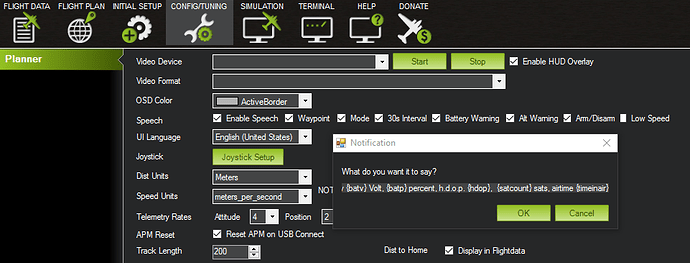In mission planner speech entries for 30s intervals, what command do I enter for “time in air”? If it exists, could you please direct me to a list of speech entries that i can use? Thanks in advance.
{timeinair} will be added. its in the current beta MP
Is there a complete list of speech entries avaible for the 30s interval. Love this feature and would like to use more, such as compass heading. Currently I use : next Waypoint {wpn}, altituded {alt}, Speed {gsp} , Battery {batv} Volt, {batp} percent, h.d.o.p. {hdop}, {satcount} sats, airtime {timeinair}
An actual list of all of them would be really nice. thanks for the info so far.
Would someone please advise if the voice callouts are user configurable in any way? There are other parameters I would like to hear while flying, and not all on the same interval. If this flexibility doesn’t exist in MP, is this something that one could write a script for?
Kelly
please detail what you are actually looking for, ie fields etc.
Before I jumped to ArduPlane, I was using Spektrum telemetry and vario, and I had various voice callouts setup for the gliders that I like to thermal with. The parameters of interest that I set up then are: battery voltage, altitude, and minutes since launch. I also had altitude and voltage on a momentary switch, so at any given time I could press and release the momentary and get altitude and voltage. These preferences are all unique to me, and I don’t necessarily expect there to be one set that is ideal for all ArduPlane pilots. Given the 30sec interval currently hard-wired, I would say adding the option of battery voltage, battery % remaining (total mAH minus mAH consumed, divided by total mAH, truncated down to nearest 10%), and altitude would be great. Perhaps making the 30sec a parameter where I could change it to some other interval would be helpful as well. Best to keep the messages fairly terse, otherwise verbose messages with short repeat intervals is just too much talking while flying.
Kelly
Not sure about assigning it to a button, but most of these commands can be set in mission planner. In “config/tuning”, under “planner” tab, there is a line labeled “speech”. Checking each box enables that callout, ie. checking waypoint makes a voice announcement of arrival at each waypoint, checking mode announces each time you change modes, ect.
When you check each speech option, a dialogue box pops up (see pic) that gives you a chance to see what is set by default and change it a bit if you want. The “30s interval” is a little different as it announces several callouts each 30sec.
I do not have a complete list of parameters available here, but through trial and error, I came up with the following that works for me.
Here is my 30s interval copied and pasted : next Waypoint {wpn}, altituded {alt}, Speed {gsp} , Battery {batv} Volt, {batp} percent, h.d.o.p. {hdop}, {satcount} sats, airtime {timeinair}
If someone has a complete list of available speech parameters, please post it here.
I’ve been experimenting as well, and would like to see the definitive list.
@Michael, any chance you could add a @60 sec callout? There are some parameters I like to hear more often than others.
Kelly
Looking at the code, I believe these are the parameters that can be referenced in the speech strings:
- wpn = waypoint number
- asp = air speed
- alt = altitude
- wpa = waypoint target altitude
- gsp = ground speed
- mode = flight mode
- batv = battery voltage
- batp = battery percent remaining
- vsp = vertical speed
- curr = current
- hdop = GPS HDOP
- satcount = GPS sat count
- rssi = RSSI
- disthome = distance to home
- timeinair = time in air (or time since arming?)
Sorry tabbing not displaying cleaning in this post.
- Please confirm above list, and let us know if there are any others I missed.
- The above list seems fairly comprehensive. Might be interesting to add distance traveled to the list. Obviously not always the same as distance to home. Also, terrain altitude would be useful in determining true AGL based on present position. Is that data at your fingertips if terrain following is enabled?
- Any idea why MP latest on Windows 10 is hard-wired for male voice, and doesn’t change with Windows 10 speech settings change? I preferred the female voice on my Windows 7 laptop over the dude in Windows 10.
Thanks,
Kelly
I entered mode for Mode and it just says mode. It use to tell what mode it was in. Not anymore.
Update; I entered it like this {mode} and now it says the modes.
The same happens to me, anyone knows how to change voice in Windows 10?
SOLVED!!! go to this folder in Windows 10:
C:\Windows\SysWOW64\Speech\SpeechUX\sapi.cpl
And select the speech you want.
Info source:
https://docs.qgroundcontrol.com/en/Support/Support.html#64-bit-windows-audio-in-unexpected-language