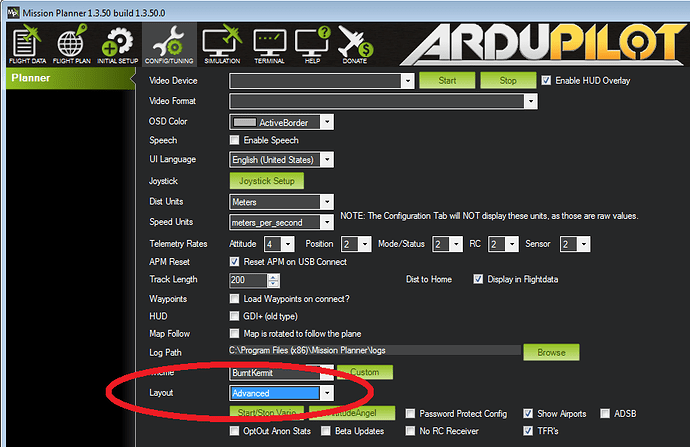Hello. I am working on a new design of VTOL UAV and i am Aerospace Engineering student at Institute Of Space Technology. Software that i am using is MISSION PLANNER 1.3.50, ARDUPLANE V3.8.2.I am using PIXHAWK 2.1 flight controller in it. While in QSTABILIZE flight mode after aircraft takes off and reaches 10 to 15 ft altitude it starts to lose altitude. To solve this problem i calibrated radio, compass, accelerometer and ESC. But in ESC calibration I need a disarming switch which i cannot use in quad mode because i cannot find any commands for that in Mission Planner. Commands for that like Q_M_SPIN_ARMED and ARMING_RUDDER are available in documentation but they are not available in Mission Planner Software. How can I solve that problem and access those commands? Thank you.
Have you checked the full parameter list?
1 Like
I’ve changed the topic of this discussion from “Blog” to “Plane 3.8”. Setting the topic to “Blog” makes it appear on the front page of ardupilot.org!
It’s “Q_M_SPIN_ARM” without the ED.
Also, it might be that you’re not looking at the full list. Set
MissionPlanner -> Configuration -> Planner -> Layout -> Advanced
1 Like
Thanks a lot and i will try that tomorrow morning.