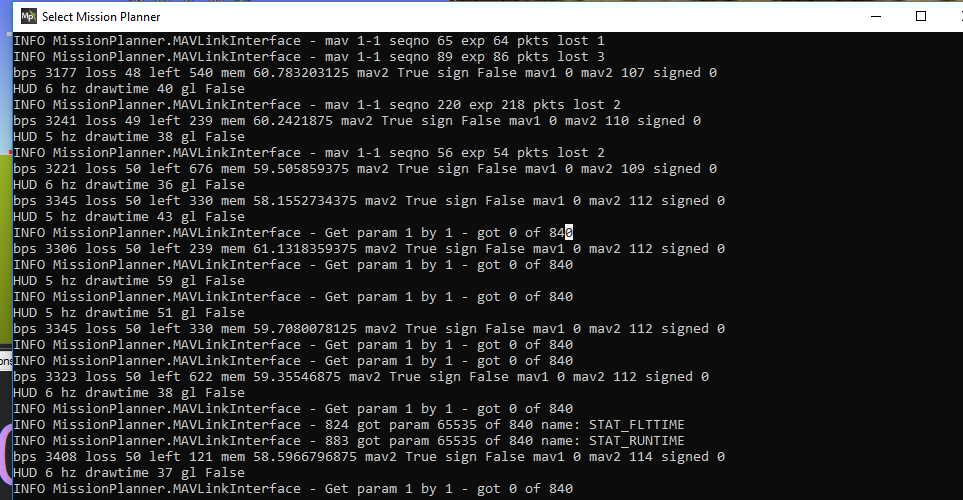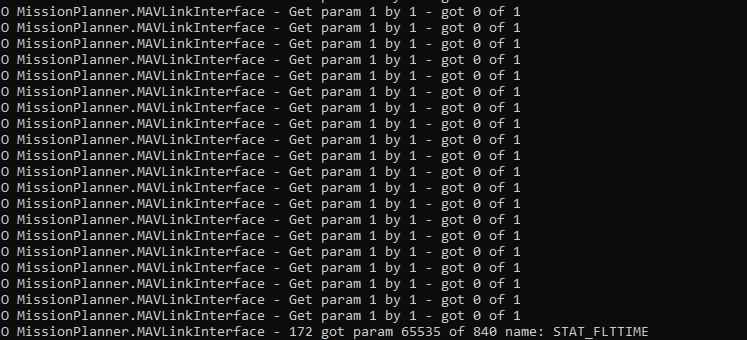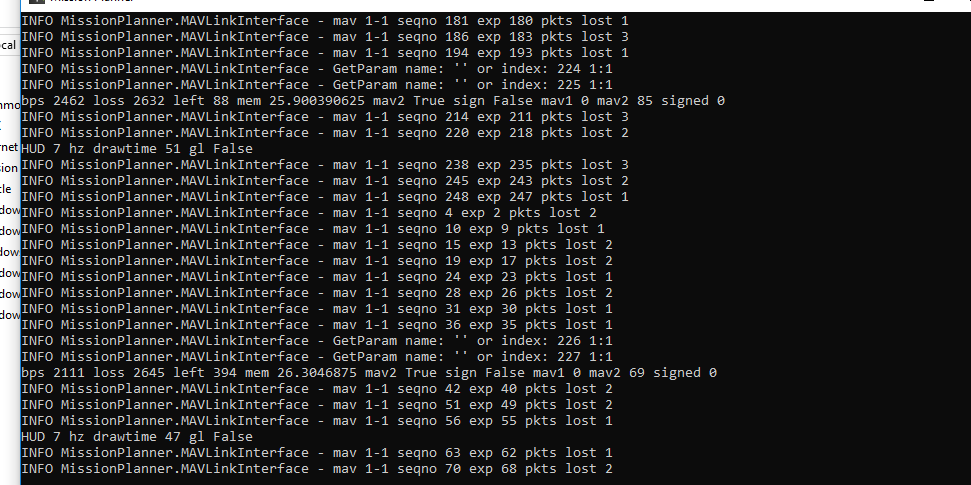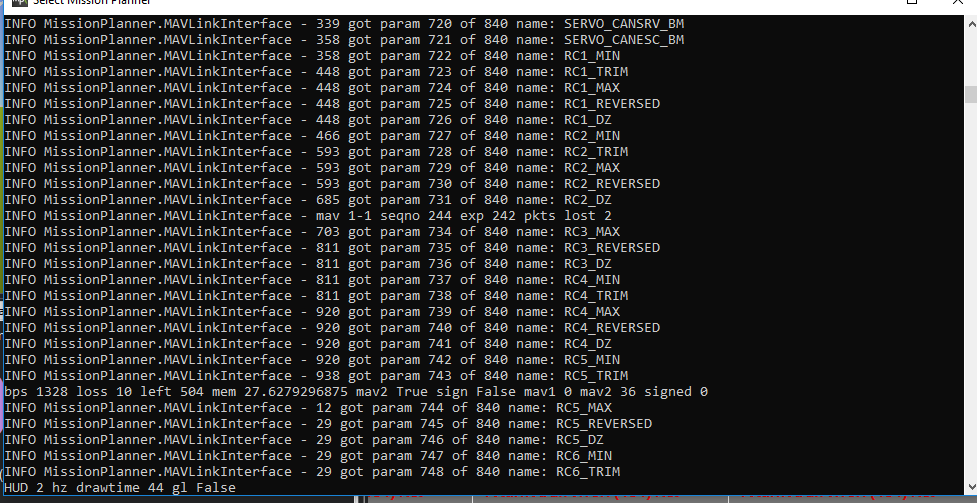I’m trying to connect with Mission planner to my Skyviper. I often run into errors loading the parameters. the system hangs when loading the STAT_RUNTIME and STAT_FLTIME parameter. I’m assuming this is because these params are constantly changing? If I don’t get the params loaded, WP reading and writing is broken and I can’t arm the drone, even though I can see telemetry.
Running Windows 10 and latest version of Mission planner (fresh install).
please try the latest beta mission planner. without a traffic log it hard to even guess at what the issue may be. the skyviper uses udp, so packet loss is possible but I would not expect much
Tried the beta, and same problem. I’ll enclose the logs.
The latest beta has the same issue. It just hangs 4 out of 5 times while reading parameters. Almost always on the Stat_runtime param.
for some reason you are only getting one way telemetry.
the params you see are sent periodically. I have no idea why, other than maybe its a firewall issue
also try disabling other network adapters/unplugging
The latest beta has the same issue. It just hangs 4 out of 5 times while
reading parameters. Almost always on the Stat_runtime param.
These parameters are volunteered by the autopilot as they change.
Perhaps receiving an out-of-sequence parameter is confusing MP?
even if it was out of order packets, that would manifest as packetloss, not failing param requests
for some reason you are only getting one way telemetry.
Could very well be a mavlink2 issue.
Here are logs of things going great, and then stalling. This is so odd and frustrating. I turned off all firewall settings in Windows. I have two way communications since it sometimes works and I can write params and save missions when it does.
the root cause is packet loss. so need to get to the bottom of the underlying issue.
I have had this problem with exactly the same results. I would recommend reinstalling your firmware and first clear the parameter memory then reload firmware then recal from scratch.
I am having the same problem connecting to a pixhawk 1.