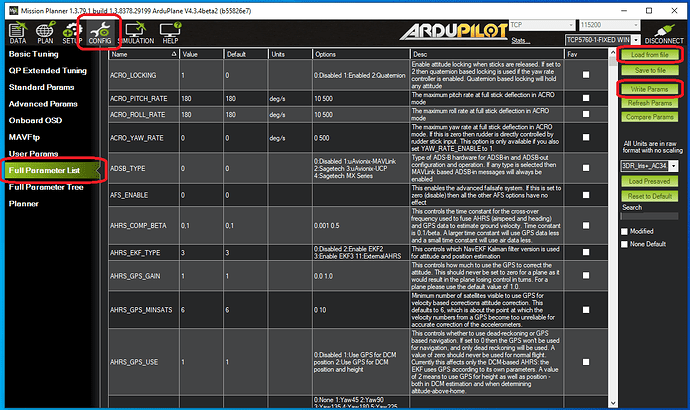I am using wsl2 on multicast with Mavproxy. When I connect my vehicle to mission planner, it starts moving automatically while its still disarmed. Is there a command I’m missing?
Resolved: need to download default parameters
Have the same problem. Reset to default parametrs doesn’t help. What am I doing wrong?
plane.parm (1.7 KB)
For plane I got this parameter file from another forum user. Simulation works with this one.
Thanks! It helped. Simulation is finaly working correctly
I placed the plane.parm in the default_params but the aircraft still moving in my simulation. I used MissionPlanner 1.3.79 build1 and ArduPlane V4.3.4 beta2.
Could you advise me what is wrong with my setting?
You have to load and write new parameters. After starting simulation go to CONFIG → Full Parameter List → Load from file (choose plane.param) → Write Params.
Thank you Sandro, it stoped mooving. Спасибо Олександр.
Dear Sandro,
Could you teach me which parameter in the plane.parm stops the moving?
Have no idea ![]()
Still haven’t found
Thank you. Even you have no idea!
BTW, have you tried the LUA aerobatic script SITL simulation?
I am trying it for a couple of days but it does not work well.