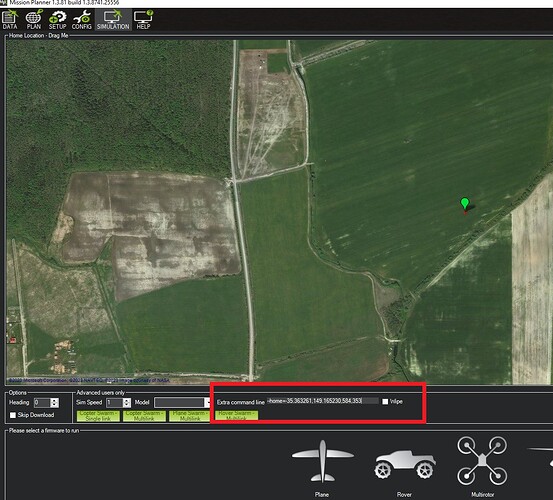how can I set the home position in simulator ?
I can move the home position in the plan view.
After switching to the data view.the copter starts at the old position
(before moving the home position).
On the Plan screen Right Click menu there is a “Set Home Here” selection.
I have done that.
But after changing to the data screen, the old home position is active again.
SITL using the planned home location as a home (if there is no planned home location it falls back to Canberra).
Go to Plan, and on the map right click on your home location and select set home here.
This will be saved when you exit Mission planner. So next time you it will be used.
Extra Command Line¶
The box on the SIMULATION tab, you can start the SITL with various options:Extra command line
Home Location : start simulation at any given location using the command where location can be either gps coordinates,altitude ASL and vehicle initial heading, or a named location in the Autotest locations file--home={location}
–home=CMAC --home=-35.363261,149.165230,584,353
Mission Planner Simulation — Mission Planner documentation (ardupilot.org)
many thanks to Andras and Aleksandr.
Both methods work fine.
There is a CONFIG file in the Documents folder
<TXT_homelat>XX,XXXXXXX</TXT_homelat>
<TXT_homelng>XX,XXXXXXX</TXT_homelng>
thank you.
So there is no Autotest locations file ?