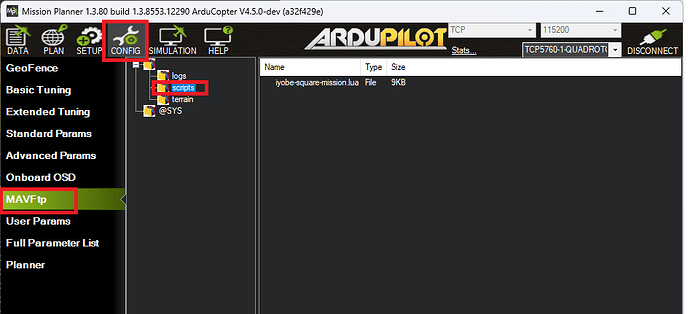Dear ArduPilot Community,
I would like to express my gratitude to the team for their prompt response to my previous question regarding GPS-free navigation using the DR function. Your assistance is greatly appreciated.
However, I am currently facing difficulties in implementing the provided script onto my Cube Orange flight controller. Despite my efforts, I fear that I may have made some mistakes along the way.
Here are the steps I have taken so far:
- I copied the code from the following source: [ardupilot/copter-deadreckon-home.lua at master · ArduPilot/ardupilot · GitHub]. The code is specifically from the copter-dead reckon-home.lua applet in the ArduPilot GitHub repository.
- I downloaded the master folder of ArduPilot and navigated to the appropriate directory.
- I pasted the code into the designated location.
However, I am uncertain about how to integrate this script into my existing flight controller. As a complete beginner, I lack an understanding of advanced configurations and procedures.
I kindly request someone’s guidance in providing step-by-step instructions, keeping in mind that I am a novice in this field. It would greatly assist me if the instructions were explained in a clear and simplified manner as if teaching a child.
I would like to express my heartfelt appreciation to everyone in advance for their support and assistance.
Thank you sincerely,
Junaid