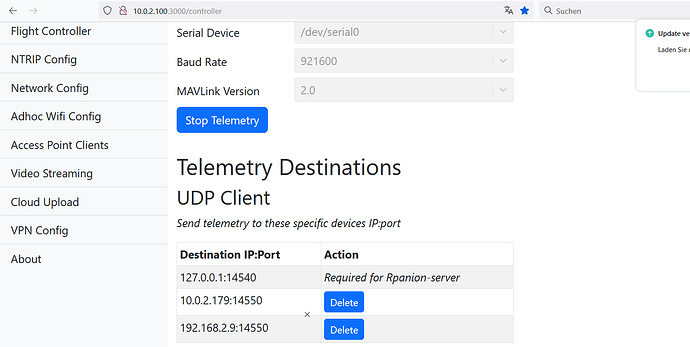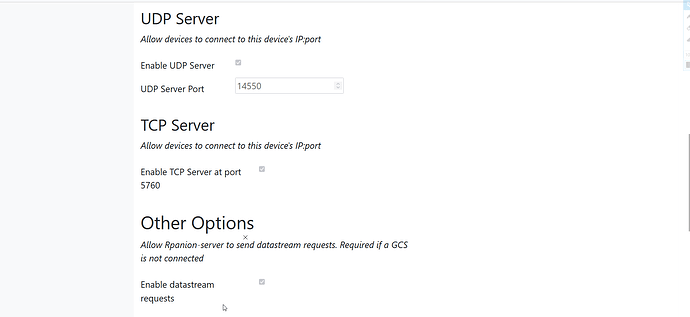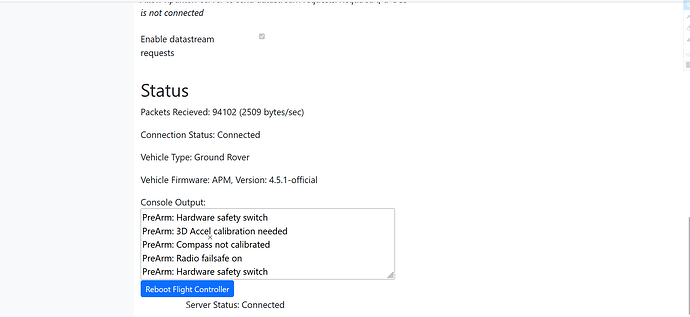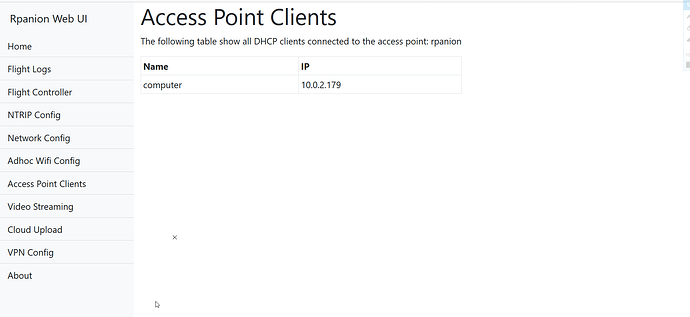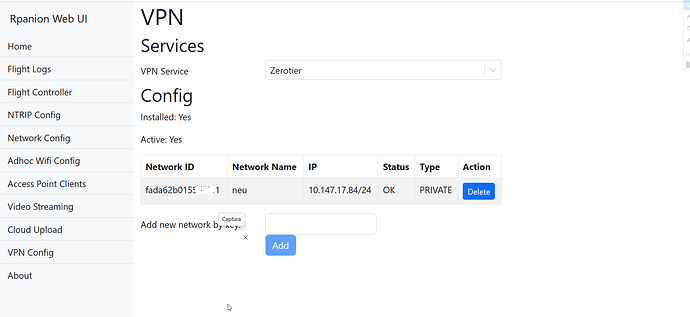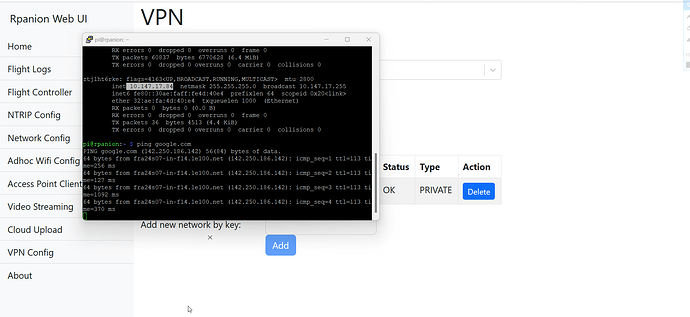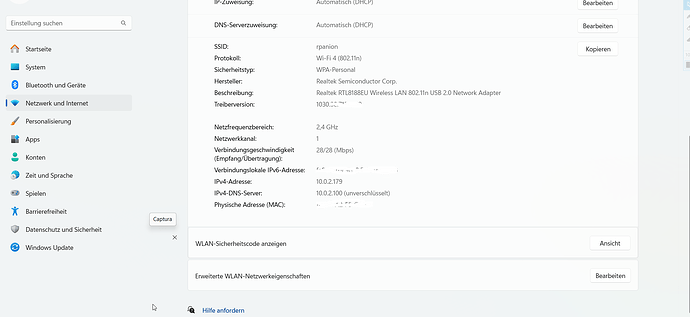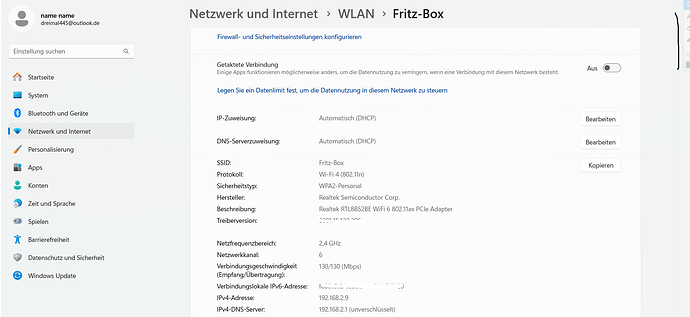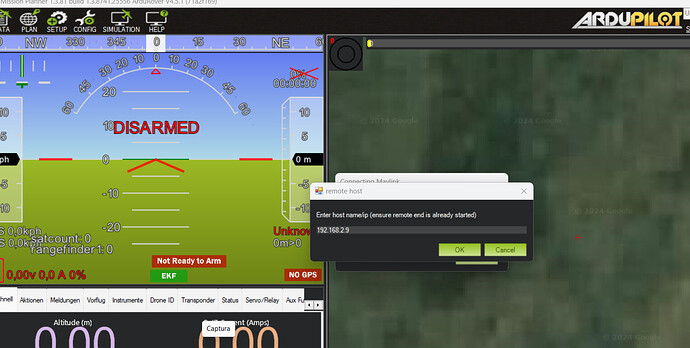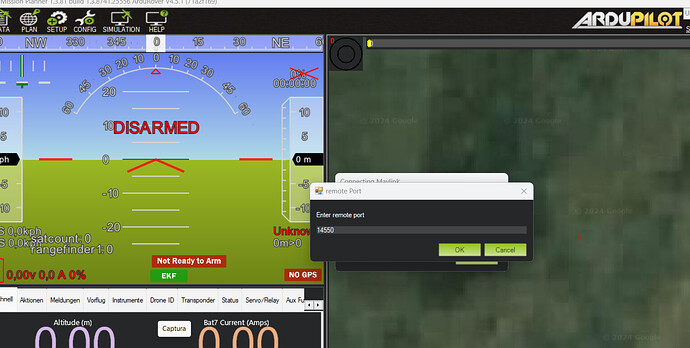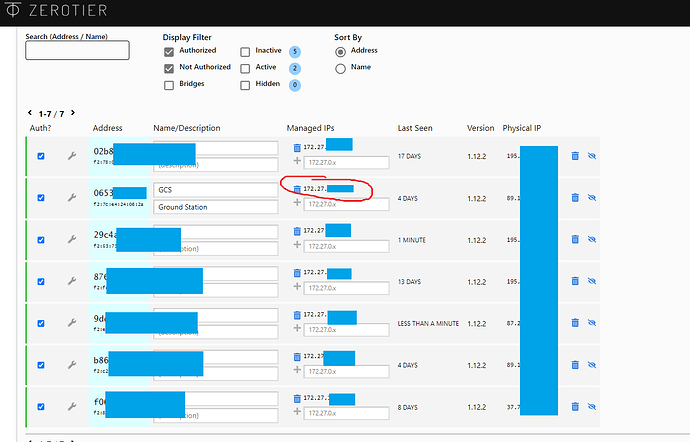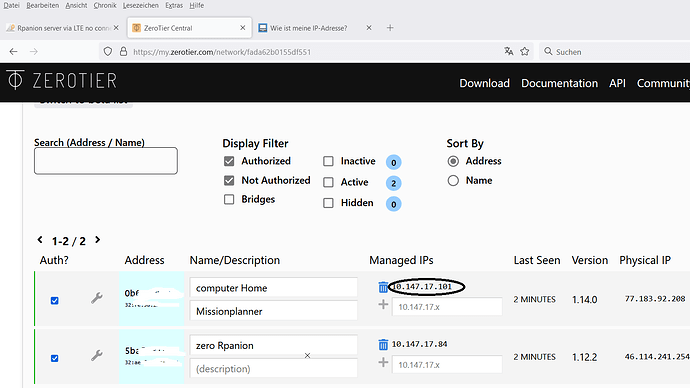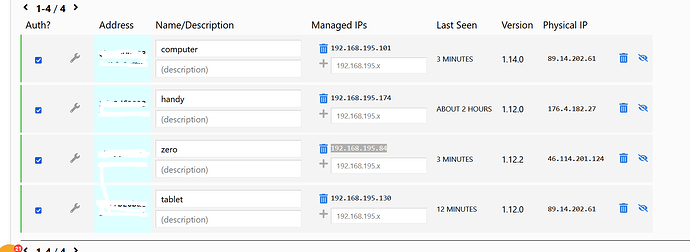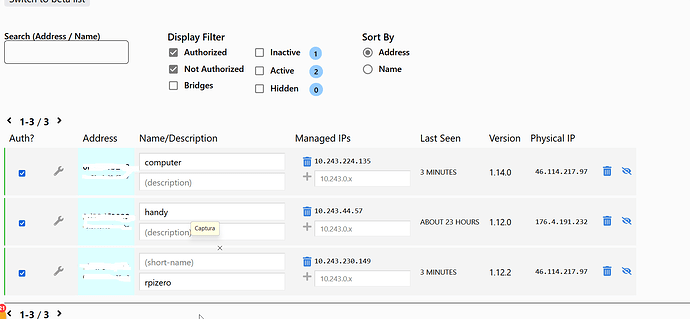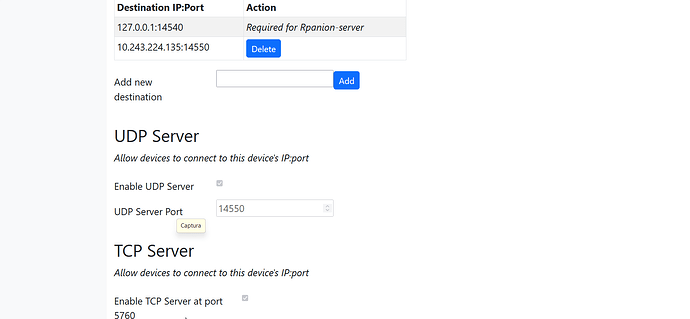Bernd
May 9, 2024, 9:34am
1
Hello
I have a problem here with understanding and configuring rpanion Server to Missionplanner.
I can’t get a connection to the mission planner from RPI Zero 2 with rpanion Server 0.10 via internet USB LTE.
Rpanion server has internet access via LTE USB stick, ping to Google is ok. Internet ok.
The IP of the LTE usb stick 10.147.17.84
The home computer with Missionplanner has the ip 192.168.2.9, firewall deactivated, router release no.
If I understand correctly, the ip from the computer should be taken in the mission planner, i.e. the ip from the Fritz-Box router with 192.168.2.9
and connect with UDP or UDPCI, is that correct?
Do I have to give a release from my Internet IP to my home computer with port 14550 in the Fritz Box Router. ?
Zerotier is activated on my home computer.
Connection to WiFi in the home network works without problems with the WiFi stick (Wifi2)
Wifi = home computer to fritzbox router connected to internet.
I have included pictures for better understanding.
Did I forgot something…?
Do I need the Cloud Upload function in Rpanion to connect to the mission planner?
I would be really grateful for help
Sorry for my english…
192.168.2.9 is your internal network address, it is not reachable from the itnernet. Login to Zerotier, and use the Zerotier Ip address instead.
Bernd
May 9, 2024, 10:40am
3
Thanks for the answer, unfortunately it doesn’t work with the IP
Connected UDPCI with 921600 port 14550 IP 10.147.17.101
no data received. in the mission planner.
Oli1
May 9, 2024, 10:52am
4
Just to rule out any home network configuration blocking access, can you temporarily connect your home computer via WiFi to a mobile hotspot (from your phone) and attempt to connect to rpanion then?
Did you set up the IP also in Rpanion?
Bernd
May 10, 2024, 9:29am
6
#oli
yes, smartphone wifi hotspot connection, no connection to MP.
#Gyorgy_Fodi
with UDP I can’t enter an IP…!? I only entered port 14550 in the connection list.
Ping to my 192.168.195.101 home computer with MP is ok
LTE usb stick is online with 5 signal bars
Login via putty is also online with IP.
My question:
Do I need a ping from my home computer to rpanion.
Ping 192.168.195.84
Answer: no connection due to timeout
Bernd
May 10, 2024, 12:14pm
8
yes.
I cannot ping the LTE USB stick
On the cell phone, ping is ok. On the LTE USB stick, there is no ping.
I also tested the LTE stick separately without rpanion with ping.
Is it because of the USB stick, do I need a special USB stick?
Which LTE stick do you use? ?
What’s strange is that zerotier works and updates the IP address
I can’t ping an IP from Zerotier and the Internet IP from the LTE stick, but the Internet works…
Do I perhaps have to activate the virtual server on the stick…?
Oli1
May 10, 2024, 1:29pm
9
Just talking out of my ass, but could it be that your LTE provider is blocking ports?
Jai.GAY
May 11, 2024, 8:30am
10
ping example.com -p 80 , from windows 10
Where do you connect the USB LTE stick to ?Potential LTE network for Pi .
lida2003
May 11, 2024, 8:59am
11
Bernd:
Bernd:
I’m confused on your IPs from your original post. Maybe some IP configuration issue.
VPN IPs should be something like 10.147.xxx.xxx
I just got mine working
Bernd
May 11, 2024, 3:39pm
12
#oli1
#Jai .GAY and Daniel Li
I will test with rasp 2 and huawei stick and other mobile providers.
At Zerotier I deleted the old network and created a new network, which is why different IPs at Zerotier.
I also reinstalled rpanion server on rpi Zero.
I have to keep looking for the error…
Anyways thanks for your help.
Allister
May 11, 2024, 4:47pm
13
You need to set in Rpanion the telemetry destination to the Zerotier IP address of the computer running mission planner. Looking at your screen shots I think that should be 10.147.17.101:14550.
IP addresses that start 192 are usually internal to a local network so those probably won’t work.
Bernd
May 11, 2024, 5:24pm
14
#allister
yes, I know, the destination address in rpanion and computer with MP must be the same.
I had created a new network at zerotier and this is currently my network as shown in the pictures.
1 Like
Bernd
May 21, 2024, 7:50am
15
it works now.
The error was the wrong LTE USB stick and the wrong mobile phone provider.
There are too many fakes and clones of the LTE stick on the market
The fourth LTE stick then worked.
Thanks.
2 Likes