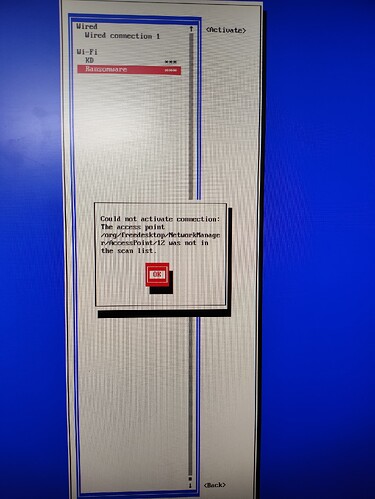Hi
Yes, you can use it either way. You can do this by connecting to the RPI hotspot or plugging your RPI directly into the modem with the ethernet cable.
I would recommend you use a wired connection as once you switch your RPI to a wireless connection hotspot will be turned off.
Great, I will give it a try. When attempting internet through USB tethering, the Raspberry Pi fails to connect to the internet. Could you kindly elaborate on your method for connecting to the local Wi-Fi network?
Hi,
Here is a tutorial that will help you.
Also, you can directly go to raspi-config and then to Wireless LAN to set-up the wireless connection with your wifi.
Don’t forget to set up a static IP address for your RPI.
Thank you for your time. I will look into that.
I have tried the steps mentioned in the blog, but it’s not connecting to the local Wi-Fi. I am using a Pi 4.
Finally, I have managed to work with the Rpanion OS; it’s really awesome. Thank you very much, @stephendade. You have created a wonderful tool. It’s working perfectly; now I can transmit both video and telemetry.
I able to connect to the internet using this command . nmcli dev wifi con "wifi name" password "wifi password"
Thank you for your time @Ashesh223 .