After over a year of development we have just released Rover 4.1.0-beta1 for beta testing and it can be installed using the ground station’s beta firmwares link. If using MP, click “beta firmwares” on the bottom right of the Firmware Install screen, confirm the label changes to “Rover 4.1.0 BETA” and then push the Rover icon.
This is the first release of 4.1 so there are undoubtedly issues but it has been alpha tested by a few developers so we think it is generally safe and would greatly appreciate testing and feedback.
If you find issues, please create a new “topic” in this Rover 4.1 category and include an onboard log if possible. The dev team will be actively investigating and tracking reports.
Changes from 4.0.0
- EKF changes:
a) EKF3 is default estimator (EKF2 is available as an option)
b) External AHRS/IMU support (e.g. VectorNav)
c) Gaussian Sum Filter (GSF) allows emergency yaw correction using GPS
d) GPS-for-yaw (dual F9 UBlox GPS can provide yaw)
e) Lane switching logic improvements
f) Sensor affinity (improves sensor failure redundancy)
g) Source switching for GPS/Non-GPS transitions (see EK3_SRCx_ parameters)
h) Yaw estimation and reliability improvements - Control improvements:
a) Vectored thrust improvements (see MOT_VEC_ANGLEMAX parameter)
b) Skid-steering supports prioritising steering vs throttle (see MOT_STR_THR_MIX parameter) - Walking robot support (basic)
- Object avoidance:
a) BendyRuler hesitancy improvements
b) Intel Realsense 435/455 camera support (companion copmuter required)
c) Return to original path after clearing obstacle (see OA_OPTIONS parameter)
d) Simple avoidance backs away from obstacles (see AVOID_BACKUP_SPD parameter)
e) Simple avoidance accel limited (see AVOID_ACCEL_MAX parameter)
f) Simultaneous Dijkstra and BendyRuler path planning
g) Obstacle database now 3D
h) Obstacle filtering improvements - Compass enhancements
a) In-flight learning improvements (see COMPASS_LEARN = 3)
b) Large vehicle calibration support (e.g. point vehicle north and push button in MP)
c) Prioritisation (see MP’s compass prioritisation table)
d) Custom orientations - Intel RealSense T265 support (see VISO_TYPE = 2, companion computer required)
a) Position and velocity from external sources accepted at up to 50hz
b) Resets from external sources accepted - New autopilot boards
a) CUAV-Nora, CUAV-X7
b) FlywooF745
c) Holybro Pix32v5
d) iFlight BeastF7 and BeastH7
e) MatekH743
f) mRo ControlZero, Nexus, PixracerPro
g) R9Pilot
h) SuccexF4
i) QioTekZealotF427 - IMU improvements:
a) temperature calibration
b) faster gyro sampling on high performance autopilots (F7 and faster, see INS_GYRO_RATE) - New drivers
a) AllyStar NMEA GPS
b) BMM150 as external compass
c) CRSF and SRXL2 RC protocols
d) Dshot (bi-directional) for RPM telemetry
e) GY-US32-v2 lidar
f) HC-SR04 lidar
g) Intelligent Energy hydrogen fuel cell
h) Lightware SF45b lidar
i) MSP protocol support (and DJI DPV systems)
j) RichenPower generator
k) Rotoye smart battery
l) RunCam Split 4 and RunCam hybrid support
m) Smart Audio
n) SMBus batteries up to 12 cells
o) USD1 CAN radar - Scripting enhancements:
a) Button, Proximity, RangeFinder and RPM sensor support
b) DO_ mission commands can be triggered from scripts
c) I2C sensor driver support (i.e. allows writing sensor drivers in Lua)
d) Logging (i.e. allows Lua scripts to write to onboard logs)
e) Mission item read support
f) Motor drivers support (used for walking robots)
g) Position, velocity and direct steering & throttle control while in Guided mode
h) Pre-arm checks (i.e. allows writing custom pre-arm checks in Lua)
i) RCx_OPTIONs can be triggered from scripts
j) ROMFS support (allows writing scripts to ROMFS instead of SD Card)
k) Serial port support (allows reading/writing to serial port from Lua)
l) ToshibaCAN ESC usage time read support - Other enhancements:
a) Baro parameters start with BARO_ (was GND_)
b) Barometers get device id for easier identification
c) ChibiOS upgrade to 20.3
d) CRSF passthrough for Yaapu widget
e) DShot rates increased (see SERVO_DSHOT_RATE)
f) Filesystem/MAVFTP expansion including @SYS for performance monitoring
g) MAV_CMD_DO_REPOSITIOaN support
h) MAVFTP performance improvements
i) Parameter reset workaround by backing-up and restoring old params after eeprom corruption
j) Sailboats get arming check for windvane health
k) Simple mode supports two paddle input
l) Speed nudging in Auto made more consistent with Acro (i.e. same stick position results in same speed)
m) Spektrum VTX control
n) Switch to Manual mode after mission completes (see MIS_DONE_BEHAVIOR parameter) - Bug fixes:
a) Arming rejected in RTL, SmartRTL and Initising modes
b) CAN GPS ordering fix (previously order could switch meaning GPS_POS_ params were used on the wrong GPS)
c) Logging reliability improvements
d) RM3100 compass scaling fixed
e) Speed control jumps avoided by resetting I-term when stopped
f) Throttle slew rate fix (MOT_SLEWRATE param)
g) Two paddle steering deadzone fix
h) Wheel encoder fix (data could be skipped)
Thanks in advance for your help with beta testing and we hope you enjoy the new features!
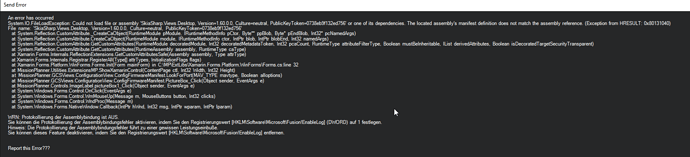
 )
)