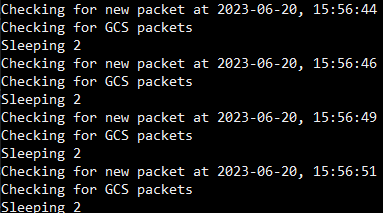Here’s the output. The first “Got new packet” line is without a GCS application connected. The second one corresponds to the same error in Mission planner I posted earlier, when that error is thrown.
Checking for new packet at 2023-06-23, 13:44:45
Checking for GCS packets
Sleeping 2
Checking for new packet at 2023-06-23, 13:44:49
Got new packet, coords 28.019,-81.749. Received at 2023-06-23 13:44:41 UTC
HIGH_LATENCY2 {timestamp : 481688, type : 2, autopilot : 3, custom_mode : 0, latitude : 0, longitude : 0, altitude : 0, target_altitude : 0, heading : 168, target_heading : 0, target_distance : 0, throttle : 0, airspeed : 0, airspeed_sp : 0, groundspeed : 0, windspeed : 0, wind_heading : 0, eph : 0, epv : 0, temperature_air : 35, climb_rate : 0, battery : 99, wp_num : 0, failure_flags : 65, custom0 : 1, custom1 : 0, custom2 : 0}
Checking for GCS packets
Sleeping 2
Checking for new packet at 2023-06-23, 13:44:53
Checking for GCS packets
Sleeping 2
Checking for new packet at 2023-06-23, 13:44:58
Checking for GCS packets
Sleeping 2
Checking for new packet at 2023-06-23, 13:45:02
Checking for GCS packets
Sleeping 2
Checking for new packet at 2023-06-23, 13:45:05
Checking for GCS packets
Sleeping 2
Checking for new packet at 2023-06-23, 13:45:08
Checking for GCS packets
Sleeping 2
Checking for new packet at 2023-06-23, 13:45:11
Checking for GCS packets
Checking for GCS packets
Checking for GCS packets
Checking for GCS packets
Checking for GCS packets
Checking for GCS packets
Checking for GCS packets
Checking for GCS packets
Checking for GCS packets
Checking for GCS packets
Checking for GCS packets
Checking for GCS packets
Checking for GCS packets
Checking for GCS packets
Checking for GCS packets
Checking for GCS packets
Sleeping 2
Checking for new packet at 2023-06-23, 13:45:14
Got new packet, coords 28.0023,-81.7548. Received at 2023-06-23 13:45:05 UTC
HIGH_LATENCY2 {timestamp : 501789, type : 2, autopilot : 3, custom_mode : 0, latitude : 0, longitude : 0, altitude : 0, target_altitude : 0, heading : 168, target_heading : 0, target_distance : 0, throttle : 0, airspeed : 0, airspeed_sp : 0, groundspeed : 0, windspeed : 0, wind_heading : 0, eph : 0, epv : 0, temperature_air : 35, climb_rate : 0, battery : 99, wp_num : 0, failure_flags : 65, custom0 : 1, custom1 : 0, custom2 : 0}
Checking for GCS packets
Checking for GCS packets
Checking for GCS packets
Sleeping 2
Checking for new packet at 2023-06-23, 13:45:18
Checking for GCS packets
Checking for GCS packets
Checking for GCS packets
Checking for GCS packets
Checking for GCS packets
Checking for GCS packets
Checking for GCS packets
Checking for GCS packets
Checking for GCS packets
Checking for GCS packets
Checking for GCS packets
Checking for GCS packets
Checking for GCS packets
Checking for GCS packets
Checking for GCS packets
Sleeping 2
Checking for new packet at 2023-06-23, 13:45:21
Checking for GCS packets
Sleeping 2
Checking for new packet at 2023-06-23, 13:45:24
Checking for GCS packets
Sleeping 2
Checking for new packet at 2023-06-23, 13:45:27
Got new packet, coords 28.019,-81.749. Received at 2023-06-23 13:45:22 UTC
HIGH_LATENCY2 {timestamp : 521794, type : 2, autopilot : 3, custom_mode : 0, latitude : 0, longitude : 0, altitude : 0, target_altitude : 0, heading : 168, target_heading : 0, target_distance : 0, throttle : 0, airspeed : 0, airspeed_sp : 0, groundspeed : 0, windspeed : 0, wind_heading : 0, eph : 0, epv : 0, temperature_air : 35, climb_rate : 0, battery : 99, wp_num : 0, failure_flags : 65, custom0 : 1, custom1 : 0, custom2 : 0}
Checking for GCS packets
Traceback (most recent call last):
File "C:\Users\Kevin\Desktop\rockblock2mav_debug\rockblock2mav\rockblock2mav.py", line 136, in <module>
data, addr = UDPClientSocket.recvfrom(UDP_MAX_PACKET_LEN)
^^^^^^^^^^^^^^^^^^^^^^^^^^^^^^^^^^^^^^^^^^^^
ConnectionResetError: [WinError 10054] An existing connection was forcibly closed by the remote host