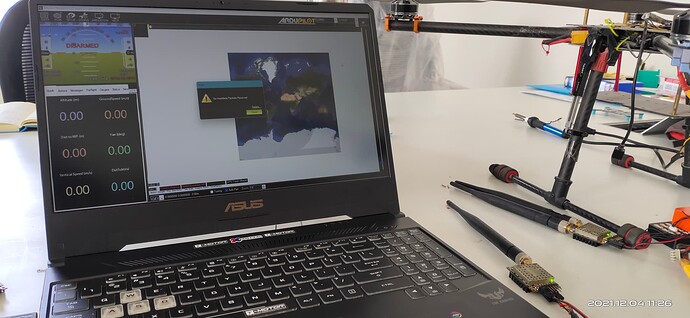Hi, We are facing an error on RFD900x, they connect with each other and its also possible to update firmware using RFD Tool and even Mission planner (SiK Radio). Used multiple SiK version but the modem is not connecting to the mission planner for the telemetry data to come in. If anyone could guide me through this, it will be much appreciated.
Thank you
this must be a good start.
https://ardupilot.org/copter/docs/common-telemetry-port-setup.html?highlight=rfd900
I’ve had pretty much zero issues with the RFD900’s including the x.
usual fails are
Set the port speeds on the pixhawk to match the speed on the modem
same netid on the modems
dont run fullpower (1W) while powered from the pixhawk - if i recall 27 is the highest (cant remember db - but 30 was 1W iirc)
set the telemetry port to mavlink2 in the pixhawk
Try the other telemetry port …
persevere - these modems are brilliant - i purchase mine from RFDesigns directly - cant vouch for the chinese ones.
when testing serial comms - it is possible to loop ( ie connect) TX to RX then run a terminal on the PC - if you get back what you send - good comms (at least all the speeds are right)
Most common issues :
- bad baudrate at flight controller side
- swapped tx/rx lines, you have 50% chance to mix it up

If you can connect with RFDTools to the ground radio, then check status for RXE packets.
Hi, thank you for the help, I found that some versions of RFD900 are not compatible with Ardupilot’s latest firmware and downgrading the firmware will help.
That is not possible. There must be something else.
What version did you downgrade to?