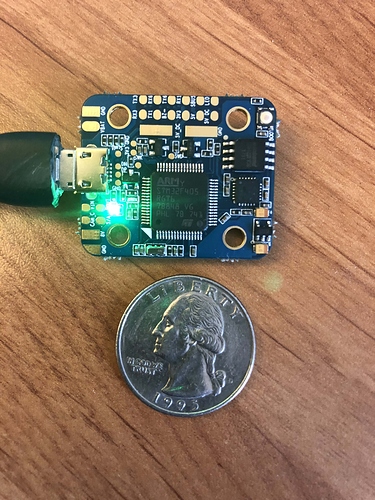I have been given a lot of quad copter bits and three Ardupilot boards, two are 2.8 clones I think and one a genuine made in California I have down loaded AMP Planner and also Mission Planner, but cannot load any firmware to the boards, the clones both have out boards GPS/compass modules., the other that came from a very old working quad copter has outboard GPS modules but when I connect the boards I get a message saying the boards are retired. Where do I go from here, being new to the hobby. I do remember old board working on a quad copter, sadly the person who owned all this kit has passed away. Should I dump the boards and but the latest. Help Please.
You should dump the boards. But, you can ignore that message and it will load the last supported version of firmware (3.2.1 for copter) which is very old.
I have moved your post from the Blog as it is inappropriate for that category.
If you are new to Ardupilot and want to get into it more then I would strongly suggest you get yourself some new flight gear.
It’s a bit like starting out with computers and someone has given you an old WinXP machine.
You can hack your way through IF you know what you are doing.
For the price of new flight controllers these days why muck around?
Having said that, I still have a few APM2.5 boards hanging around that still work fine.
And as I was typing this @dkemxr jumped in with the same answer  .
.
I have been a radio ham for over forty years and still run some very old kit, that works fine. Being new to RC, I thought I might learn from trying to put some old flight controllers to use, rather than go out and buy the latest "Bee’s Knee’s controller. I would hate to spend a lot of money on kit and crash it first time out. All I want to do at this time is build a simple Quad copter, and learn to fly it and upgrade as I go along. I have a huge box of motors, props, receivers, ESC , batteries and transmitters etc.So I thought I would give this hobby a go. but the main problem seems to be talking to the flight controller board.
Communication with the board should be no problem. But I don’t think your analogy to ham gear is good… An analogy to an old computer running an operating system that is no longer supported is a better one as Mike suggested. Take a look at the Changelog for Arducopter from V3.2.1 (FEB15), which is the last version to support those boards, and today’s latest stable. There are pages of improvements that you can’t take advantage of. In addition to that getting technical assistance is becoming harder as the pool of users shrinks. A $29 board that supports today’s latest stable version of firmware is far more advanced than those APM’s.
Like this board for example.
Thanks Dave, looks like I need to do a bit more looking on the net for the latest developments and products, before I decide to go any further. I thought I could put together a simple quad copter using the bit in the box to enable me to lift a wire into the top 150 foot tree for a radio antenna, but maybe I will scrap the idea and the box of bits can go on ebay.
Len.
Hi Dave,
Can you please suggest a flight controller board, and also what planner should I use. The very old original board boots up and I can look at the flight logs, using the latest version of Mission Planner, so I guess I could still use that board, but as you say it is out of date. So any advice on what board to use would be helpful, I am located in the UK some some boards may not be available here.
Len.
Hi Len,
The board selection can depend on your level of knowledge and how much you want to spend of course. Arducopter supports many boards from the nano size shown above, which I built into a 130 size mini-quad, to a full size Pixhawk Cube. Some flavor of Pixhawk or Pixhawk variant is probably what you want. The F4/F7 boards supported can be a good choice also but the learning curve is a bit steeper to be successful with them.