RecoDrone
Record Drone Test is a simple project to automatically record test video of drone. The project github can be found: RecoDrone-github.

Tired of having to manage the RC controls / 2-3 terminals and a camera during your development ??!
With RecoDrone, just powered your RPi and a simple NeuralNetwork will detect when a drone is arm and start recording.A blinking LED will indicate that the recording is ongoing. Then, you can download the video on the ftp://RPi_domainename, and start analysis and reporting.
Video review for drone development is a real advantage and can lead to faster improvement and better reporting.However it also require some attention, focus and time.
The proposed solution aims to automate the acquisition process by starting recording video based on sound: drone armed is a really distinct sound and can be used to train model that will trigger the recording.
My motivation are to create a system that can:
-
Automate the test recording.
-
Help development by having video analyze data.
-
Provide additional material for report and project communication.
-
Help learning more about AI on Edge and sound processing.
0- Setup and Hardware
The project is designed to be able to only run on a RaspberryPi and need the least hardware needed. Please refer to the github page for a more detailed explanation.
1- Data Acquisition
The first step is to get data to train the classifier. The script will record audio for 5 second and save the file under the name file:
python Record_Audio.py.py -s 6 -n armed/00.wav
Please check out this Readme.md for more explanation. Try to add some sound (hand clapping, speaking, …) the background noise to make the dataset more complex.
2- Training the model:
The next step is to prepare the data, and train the model. This is done with the shared ntoebook.
I shared an already trained network but keep in mind that this model is train with really silent background and so lead to FalseDetection.
3- Deploy on RaspberryPi
You can run the script that listen to the microphone, run the classification model and record the video wiht:
python DroneReco.py -m ../Model/dev_simplefeature.tflite
4- Other features
You can have a look at Others section, to:
- Start detection-recording script at boot.
- Setup a ftp server to download the videos from the Pi.
- Add cleaning script to remove short-video and empty directory.
- Stl file for RaspberryPi casing (fan - LED)
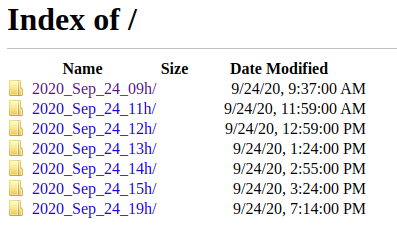
Following:
If you’re interested in this project, please let me know and do not hesitate to ask question. For now, I will try to add:
- More hardware (camera, microphone)
- Better model (multi-classification: propeller size / …)
- More features…
Thank you for reading ![]()
 just a matter of taste ! And as you said, you can learn how to use AI for sound pattern detection
just a matter of taste ! And as you said, you can learn how to use AI for sound pattern detection .
.