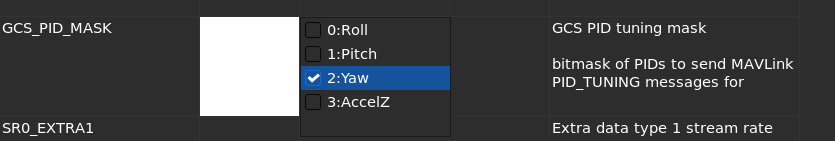Hi,
I am currently setting up my raspberry pi to communicate with my cube orange via pymavlink and I have been following this documentation.
It is really great and have all I need and I am able to basically access most parameters or even messages stream that I need. However, I am currently a bit stuck here where I am planning on performing some real time PID tuning in which I am able to access each axis’s desired and achieved rate along with its PID parameters in a single stream messages. I know that this is possible as I have found the following xml file containing the PID_TUNING_AXIS in line 786 as well as the message structure for it which contains all the data I need in line 1213.
Some configurations that to I have done to my cubepilot is:
SR0_EXTRA1 : 4 Hz
GCS_PID_MASK: 15.0 (Tick all Roll, Pitch, Yaw, Accz)
When I run the following python script:
while True:
# Raspberry Pi GND, GPIO 14(RX), GPIO 15(TX)
# You will need to enable "Serial Port" Interface and you can do so with the following command
# `sudo raspi-config`
# Once this is enabled, by default, the data is transmitted over /dev/serial0
# You should also check the baudrate set on SERIAL2_BAUD parameter in Mission Planner and ensure that it corresponds to what you have set here
# You can also use SITL to test development, and you can do so by downloading the sitl, and running it with the `sim_vehicle.py` command
# Run SITL first, choose the sitl connection instead of the serial connection
# TODO(Khalid): Use args parser so you can flexibly allocate different baudrate or serial port
# TODO(Khalid): Use logger
sitl = "127.0.0.1:14550"
serial = "/dev/serial0"
mav = mavutil.mavlink_connection(sitl, baud=57600)
heartbeatStatus = mav.wait_heartbeat(timeout=5)
for key in mav.messages.keys():
print(key)
I get the following output:
....
....
LOCAL_POSITION_NED
PID_TUNING
PID_TUNING[1]
PID_TUNING[2]
PID_TUNING[3]
PID_TUNING[4]
VIBRATION
POSITION_TARGET_GLOBAL_INT
....
....
As far as I understand it here, 1 corresponds to Roll, 2: Pitch, 3: Yaw etc. but whenever I try to access those values, it returns None and I couldnt understand why? However, accessing the PID_TUNING data returns me an axis of 1 (Roll), with a few other data such as desired rate, achieved rate, PID etc.
I dont understand why it wouldnt work for the others and I hope someone can point me in the right direction.
Edit:
My quick implementation is as follow:
PIDTuning = mav.recv_match(type='PID_TUNING', blocking=True, timeout=2)
PIDTuning1 = mav.recv_match(type='PID_TUNING[1]', blocking=True, timeout=2)
It outputs:
PID_TUNING {axis : 1, desired : -0.011007029563188553, achieved : -0.006042619235813618, FF : -0.0, P : -0.000670195440761745, I : -0.00024550777743570507, D : 3.076280336244963e-05, SRate : 0.053419217467308044, PDmod : 1.0}
None