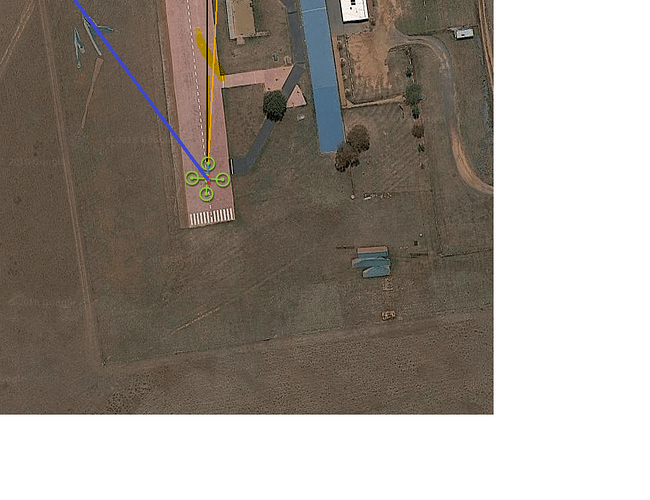Hi,
This might be completely trivial, but I haven’t found an answer yet.
I’m running Arducopter SITL with the command line
$ ./ArduCopter.elf --home -35,149,584,270 --model quad
I’m interfacing with the simulator through matlab and mission planner via TCP.
I noticed that by default the x-y axes of the copter are oriented to coincide with the copter arms, such that zero yaw\heading points along the copter arm (orange line in image).
This is a 45 degree shift from the reference frame I want to use, such that the zero heading will point along the blue line in the image (From my understanding, in the conventional body-fixed reference frame the x-y axes are rotated by a 45 degree angle from the copter arms).
I assume this all has to do with the model of the quadcopter that the SITL is simulating.
How do I rectify this?
I want to avoid compensating all my rotations with a 45 degree yaw angles shift.
Thanks!