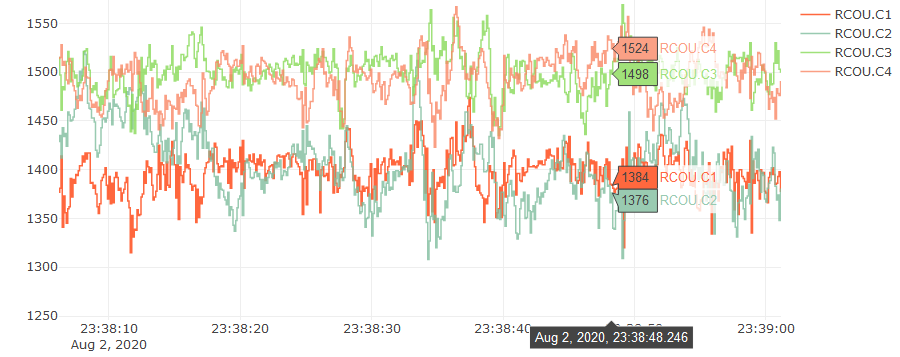Hello, i am testing out a custom rig today. it was windy I have made some changes in the full parameter list after reading the Tuning Process Instructions
I have encountered a few issues while flying
- The quad doesn’t feel sturdy enough in GPS mode
- when i am trying to YAW it wobble
- It feels very light and can easily drift way
- i have earlier performed the autotune on it with some 300-400gm payload attached it fly very stable that time so to check this was not a problem i attached a temporary weight to it which was aluminum spay can after adding the weight it feel bit stable but suddenly it entered fail-safe. i have checked the logs its says GPS glitch.
i am attaching the logs pls review and help me find any other issues
These are the parameters i have changed before the flight
MOT_THST_EXPO : 0.65 for 10 inch props to 0.64 for 9.5 inch props
INS_ACCEL_FILTER: 20Hz
INS_GYRO_FILTER: 40Hz for 10 inch props tp 42Hz for 9.5inch
ATC_ACCEL_P_MAX: 110000 for 10 inch props to 115500 for 9.5 inch
ATC_ACCEL_R_MAX: 110000 for 10 inch props to 115500 for 9.5 inch
ATC_ACCEL_Y_MAX: 27000 for 10 inch props to 28400 for 9.5 inch
ACRO_Y_P: 4.5 to 12.8
ATC_RAT_PIT_FLTD : 20 to 21
ATC_RAT_PIT_FLTT : 20 to 21
ATC_RAT_RLL_FLTD: 20 to 21
ATC_RAT_RLL_FLTT: 20 to 21
ATC_RAT_YAW_FLTE: 2
ATC_RAT_YAW_FLTT: 20 to 21
Here is a link to the logs in which fail-safe occur
https://drive.google.com/drive/folders/1IclXqi-AIPQZuiIztk_y98S4K51zSH8q?usp=sharing
Here is the link to the video in which you can see the drone flying characteristics
https://drive.google.com/file/d/18m8QhsM7cqrDUUMF3oVNz3AfZOJMKt88/view