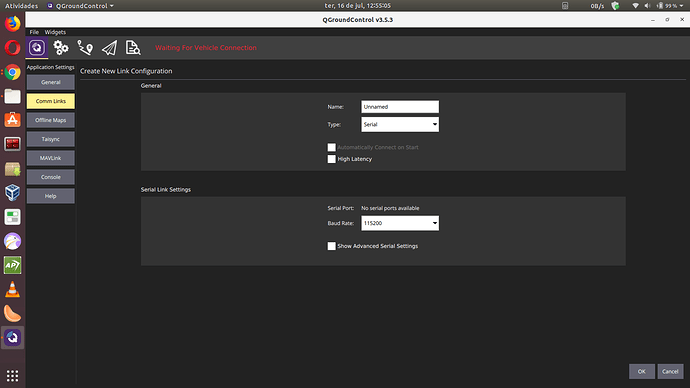When I try to connect my pixhawk cube 2.1 to QGC via USB it doesn’t connect (a few weeks ago it works properly). Despite this, I can connect it via telemetry. Does anyone knows how to fix this issue?
You need to create a new link (serial connection), pick a baud rate of 115200. pic attached. Then you will be able to connect.
That shouldn’t be necesary since it should connect automatically. Possibility that something is missing in Stable for latest ArduPilot bootloader stuff. Can you try a Daily build and see if it connects.
This is interesting, i have 2 cenarios here, my pixhawk 2.1 black cube, QGC version 3.5.3 needs a serial link to connect but the daily build it doesnt need it, i mean it connects automatically.
My pixhawk 1 3DRobotics connects automatically on both QGC versions.
Looks like the issue happens only with the pixhawk 2.1
Setup:
Sony VAIO laptop Linux Ubuntu 18.04LTS
Arducopter 3.6.9 on pix 2.1 and pix1
I tried it with a pixhawk cube and pixhawk 4, both with ardupilot and also with px4 and they doesn’t connect. Also I tried it with different versions of QGC on mac and on windows without any difference on its results.
Enter an Issue into QGC github and we can continue discussion there with ways to debug
I have seen exactly the same behaviour. My Cube Black needs to set up manually the serial link, but my older Pixhawk connects automatically.
On older versions, it connected automatically always.
I also had the problem when I wanted to flash the firmware of my Cube using QGC: it doesn’t see the USB connected so it won’t upload the firmware. I had to use Mission Planner to do it.
Even i am facing same issue with my pixhawk cube orange, i am using ubuntu machine. when i try flash arduplane firmware i get an error of timed out. i tried on mission planner but still the result is same. Please help you have found the solution.