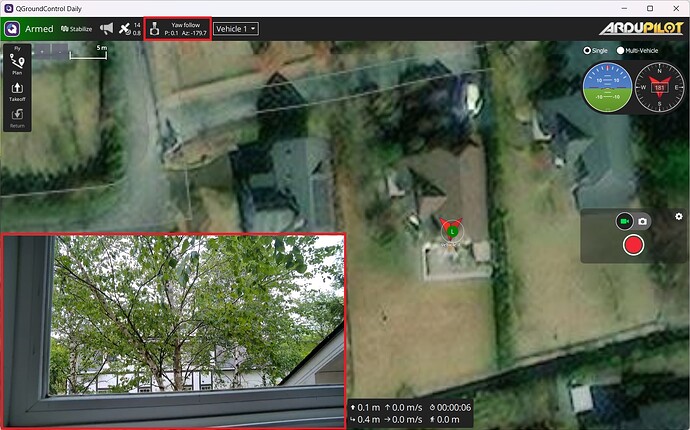QGC-4.4 has been released!
Changes vs 4.3 are listed below
- Camera gimbal control screen (see controls here)
- Camera tracking functionality (PR)
- Firmware upload supports for Control Zero Classic (PR) and FMUv6x-RT ProductID (PR)
- GPS: init fix for RTK F9P driver when GPS is connected to GCS (PR)
- Joystick landing gear button support (PR)
- Offline map settings dragging fix (PR)
- Offline map fix for exported tile set file extention (PR)
- Polygon edge lengths shown when dragging vertex (PR)
- PID Tuning: charts remain visible on mobile (PR)
- RemoteId: validates EU operator ID (PR)
- Vehicle: display distance to next WP (PR)
How to Install
The release includes “Artifacts” including installers for Windows, Linux, MacOS and Herelink. To make it easier I have provided links below.
- Windows PC users can download and install QGroundControl-installer.exe.zip from here
- Linux/Ubuntu users should download QGroundControl.AppImage from here and then follow the regular installation instructions
- MacOS users should download QGroundControl.dmg from here and then follow the regular installation instructions found here
- Herelink users should download QGroundControl-Herelink.apk from here and then follow the instructions here. This this YouTube video also gives a good overview of the process.
Thanks very much to our beta testers and developers (mostly JulianOes, David Sastresas and Leonardo Simovic) who contributed to this release!
Thanks!