Very new to programming so I have some basic 101 questions.
ArduPilot suggest using WinPython for Companion computers.
-
Then there is also, Python for Windows. What is the key difference?
-
And I am assuming its safe to say that once a program is written, the SITL can be used to test the newly written program in simulation mode before trying it on the actual hardware.
-
if I decide to use a touch screen display which will occupy the TX, RX and ground pins, any recommendations on how to make the connection to the Pixhawk?
-
Same Challenge if one wants to use the Pi Connect Lite

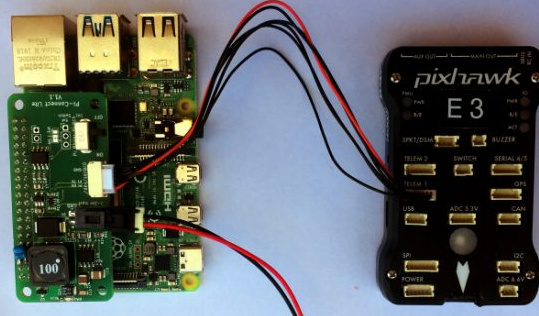
Thanks
Most developers use the Python from Download Python | Python.org. Other ones will likely work, but not guaranteed.
Note that you can use other languages (JavaScript, C/C++ and others), as the MAVLink protocol is implemented in a variety of languages.
Yes, that’s the idea.
You could use the USB port on the autopilot to connect to the Pi. Otherwise, a USB<-> serial converter from the autopilot to Pi would work too.
One thing to note is that USB ports aren’t always great with vibration, so make sure it’s securely connected if using USB.
Some soldering would be required, but do-able.
1 Like
Thanks but then why Ardupilot is recommending WinPython? https://dronekit-python.readthedocs.io/en/latest/
That’s not an ArduPilot site. Dronekit is a separate organisation, though some ArduPilot developers do contribute to Dronekit.
There was some discussion about ArduPilot taking over responsibility of Dronekit-python (see DroneKit-Python Rescue Project), but ultimately was not progressed.
1 Like
I see…Thanks for clarification. I got to above link via ArduPilot web site and that’s what caused the confusion.
So, I just need to simply download Python 3.8.2 and i am all set.
thanks for your help. I am a hardware engineer and just starting to monkey around with software  looooooong way to go…
looooooong way to go…

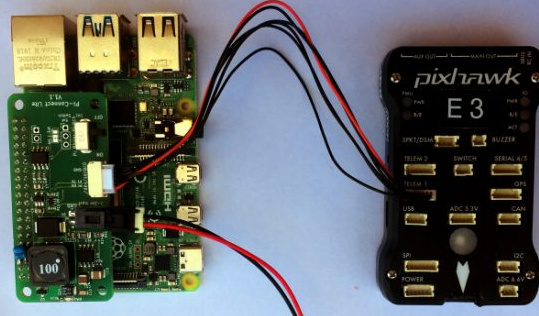
 looooooong way to go…
looooooong way to go…