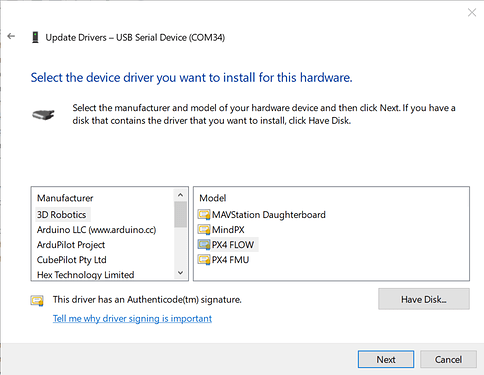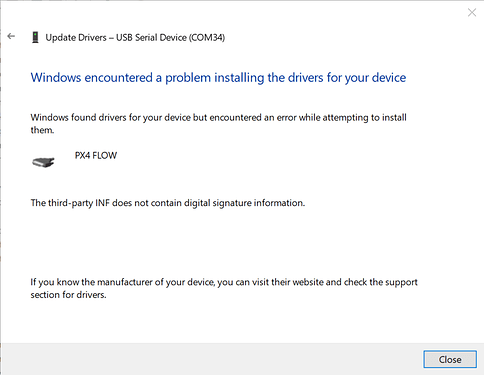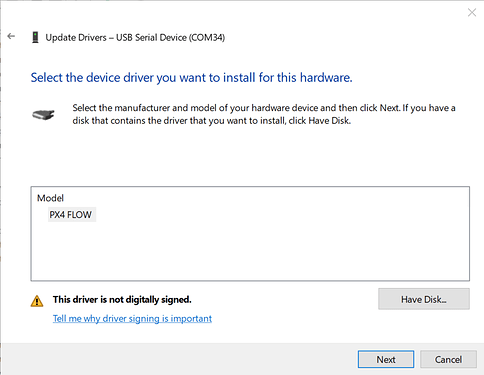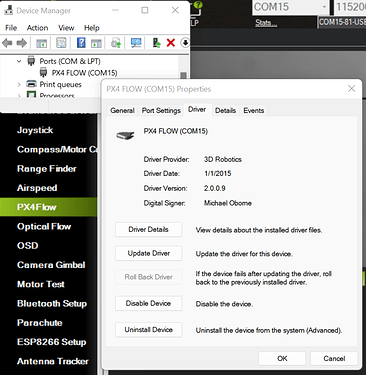Thank you, @bad_boy so much for this post!! you helped me to solve the problem I had!
Pixhawk Setup
In order to use the PX4Flow board, just connect it with I2C (on any Pixhawk series controller).
This does not work on FMUv5 (Pixhawk 4) for PX4 versions less than 1.9.0. All other PX4/Firmware versions should work.
Update the firmware on PX4Flow using QGroundControl (in the top left menu, click on CONFIG, then on Firmware Upgrade)
Connect PX4Flow I2C to the Pixhawk I2C
The module will be detected on boot. Flow data should be coming through at 10Hz if the autopilot is connected via USB. Flow data is transmitted via wireless at a lower rate.
Regards,
Rachel Gomez
I am also having an issue with the PX4FLOW Windows driver. I cannot even force Windows 10 Pro to use the driver. However, Windows 11 home 21H2 does not seem to have this issue.
I had tried both px4flow driver and UAV drivers.
| Edition | Windows 10 Pro |
|---|---|
| Version | 21H2 |
| Installed on | 13/03/2021 |
| OS build | 19044.2075 |
| Experience | Windows Feature Experience Pack 120.2212.4180.0 |