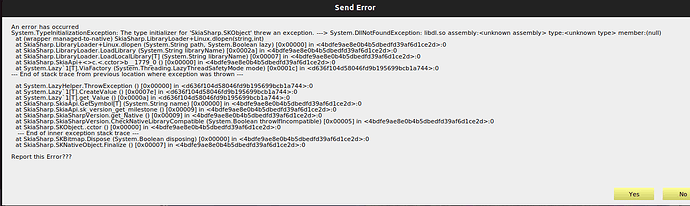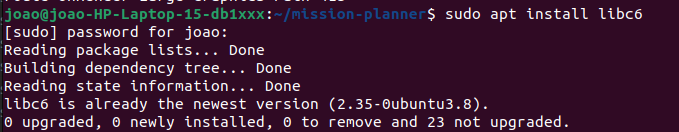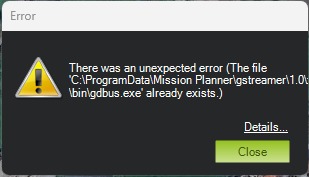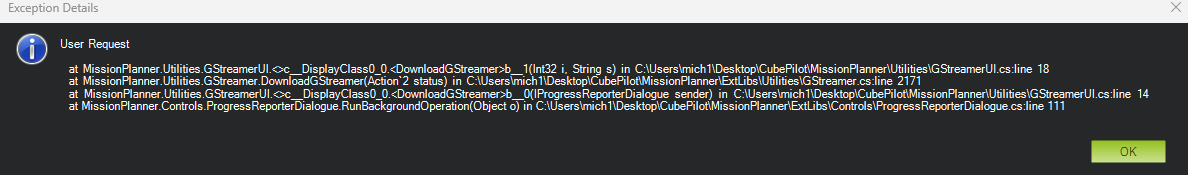Hello, i have a problem sending video from my raspberrypi3 to mission Planner.
I’m running the following code on the raspberryPi:
raspivid -t 0 -n -o - | gst-launch-1.0 fdsrc ! h264parse ! rtph264pay config-interval=1 en=96 ! udpsink host=192.168.1.85 port=5000
In Mission Planner I get the following error
looks like libdl.so is missing, would need installing libc6
Hello michel, thank you very much, I tried to install it and apparently it was already installed… I’m running the mission planner via mono on a Linux system
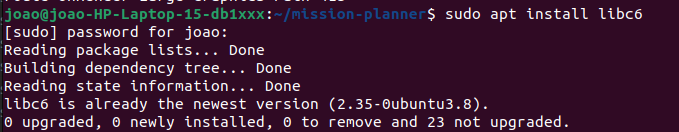
I tried to do the same on a Windows system and got the following error:
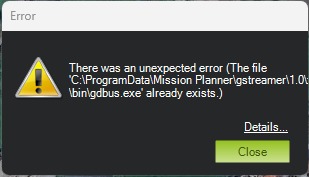
If I delete the “x86” folder it doesn’t give an error, however at the end of the download it doesn’t start the stream…
Thanks in advance for your help!!!
on windows delete the entire gstreamer directory, and see what happens?
Hi Michael, thanks for replying!
Deleting the gstreamer directory does the same thing, if you delete it before starting, it downloads and doesn’t give an error, but in the end it doesn’t show an image. If you don’t delete it, it gives an error saying that the files already exist.
By the way, here are the commands I’m using:
RaspberryPi3: raspivid -t 0 -n -o - | gst-launch-1.0 fdsrc ! h264parse ! rtph264pay config-interval=1 en=96 ! udpsink host=“MP id” port=5000
MP: udpsrc port=5000 caps=“application/x-rtp” ! rtph264depay ! h264parse ! avdec_h264 ! videoconvert ! video/x-raw,format=BGRA ! appsink name=outsink
Changing to 5600 udp port had the error: