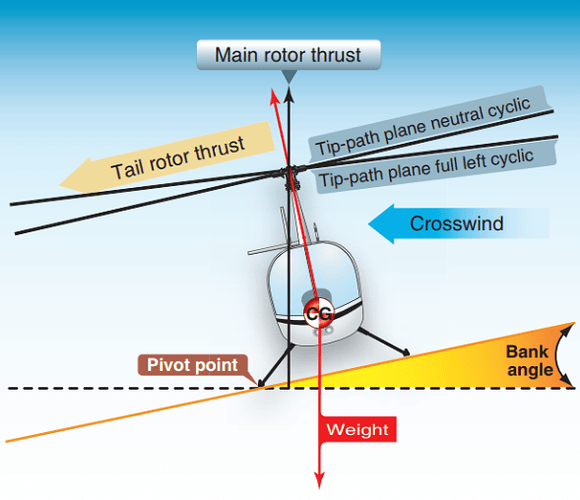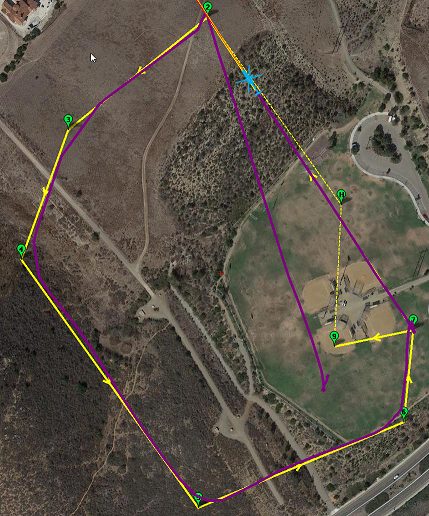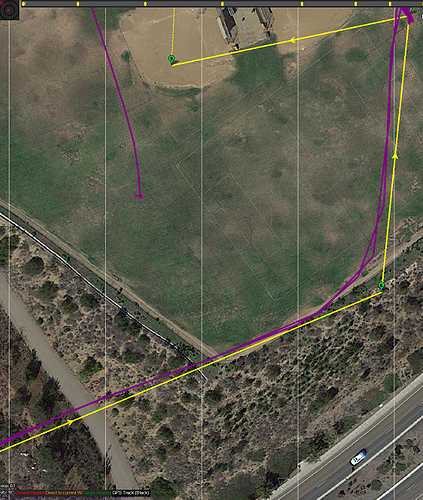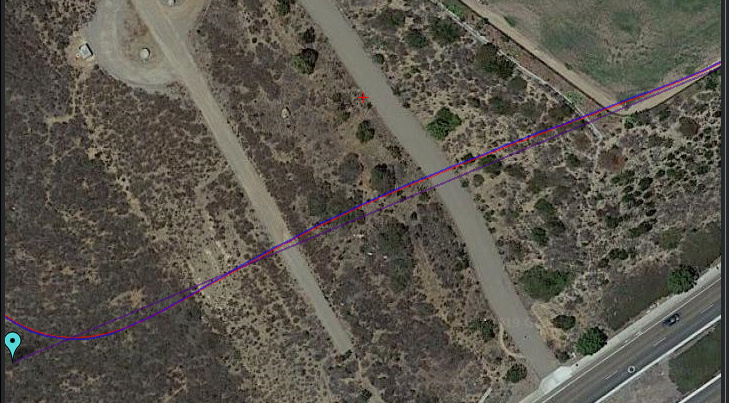So, a quick flight report… I did 3 missions today after changing some parameters as discussed so far in this thread:
ATC_RAT_PIT_ILMI from 0.03 to 0.08
ATC_RAT_RLL_ILMI from 0.04 to 0.07
H_LAND_COL_MIN from something_stupid_like_331 to 425 (just a little bit under 500)
Also, based on a conversation with Tridge during an unrelated engagement, I also changed this setting which is appropriate for all M8-based uBlox, and will auto-detect and auto-set in Master but not in release:
EK2_GPS_DELAY from 220 to 100 ms
In flight testing I also ended up changing the following:
LAND_ALT_LOW from 1000 to 800 (And I may drop to 600)
LAND_SPEED_HIGH from 0 to 225 (WPNAV_SPEED_DN is 350 but I didn’t like the way this looked for landing)
So, my normal waypoint mission I’ve been running received a TAKEOFF waypoint and a LAND waypoint at the appropriate parts of the mission. The DO_JUMP was changed from -1 to 5 for number of times to repeat. I uploaded this mission and set up to go.
I could not get the TAKEOFF command to process, more on this in a minute.The last waypoint in the mission somehow kept messing with the copter. The copter would come in to the waypoint and have to stop and hunt all around to find it. My first inclination was to look at my WPNAV_RADIUS and it was set to 60cm all this time! I have stepped this up to 500cm (am mission-ing at 25m/s) and while the hunting at that last waypoint is “better” it is still not flying through it like it was before; I suspected this is something to do with a combination of the updated EK2_GPS_DELAY parameter and maybe waypoint 7 was goofed. So I looked at a text-file export of the mission and waypoint 7 had nothing goofy set that I could see. I’m not really sure what was going on there, but each of the 3 flights would struggle there, and it isn’t a hard turn from there to waypoint1, which is where it would go to as a result of the DO_JUMP.
After the cycles were finished, the copter would move to waypoint 9 and then land, and each of the 3 auto landings were PERFECT! I didn’t like the initial descent speed on the first one, and this is when I decided to decouple the landing speed from WPNAV_SPEED_DN. Subsequent landings looked really nice.
With the takeoff, I tried every combination I could think of from the TX to get Auto to spool up, and it never would. But if I went to STABILIZE and spooled up, I could click in to Auto from 1" off the ground or many feet off the ground and it would begin the mission immediately. Would appreciate thoughts on what I’m doing wrong there. Takeoff location was level and winds were calm to none.
Here are my RSC params:
H_RSC_CRITICAL 500
H_RSC_IDLE 0
H_RSC_MODE 3
H_RSC_RAMP_TIME 1
H_RSC_RUNUP_TIME 7
the RSC Mode is set to use the curve and all 5 curve points are 700.
What should the expectation be for Auto Takeoff, and what is the proper procedure between mode change, arming, and interlock? Also, I am curious what you guys are thinking WPNAV_RADIUS should be if a Heli is running 25m/s? Not too interested in making this 50m like I would in Plane, and I’m not running L1 so basic copter nav is in play.
Thanks again for the review and help!
Josh