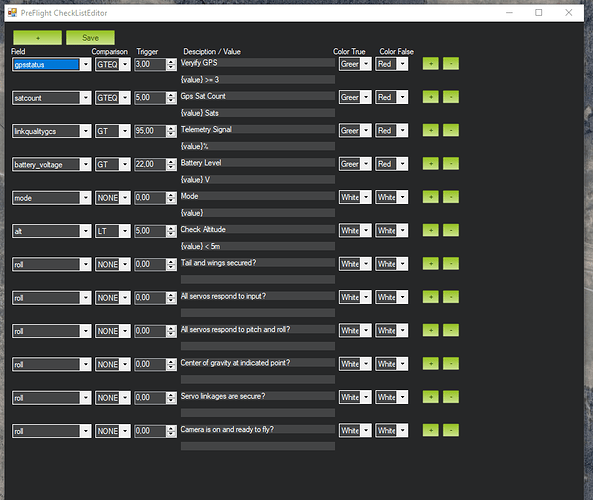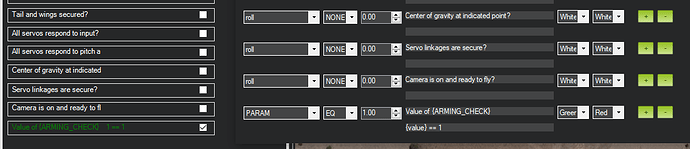Hi everyone. Im new to MP and would like to expand the preflight checklist and change the order in which they appear/ insert new lines into it. Can anybody assist me please? Im looking to incorporate a comprehensive checklist for a fixed wing flying wing. Thank you in advance.
Click on edit and add your “new lines”
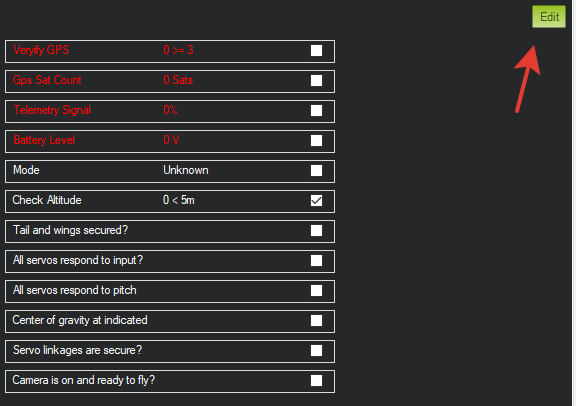
I think there is no need to explain how to add something new here
Thanks. How is the order changed please.
You have to manually remove and re-add it in order which You want.
Hi all,
Do you know how to add Parameters to the preflight? What format it needs to be in?
Is there a text file where this is stored? Something I can change to switch checklists quickly between Plane and Copter aircraft? Or even custom aircraft for operations? Is there a file I can just edit in the installation folders?
Documents\Mission planner\checklist.xml
Thank you!
Also, how often is it checking parameters? I’ve noticed sometimes it will catch parameters that have been changed, but then sometimes it requires a refresh of parameters. Does anyone have visibility into this?
It is loaded at program startup, and only there.
When you edit it, it changes immediately in the preflight tab, so you can see if it is Go or NoGo.