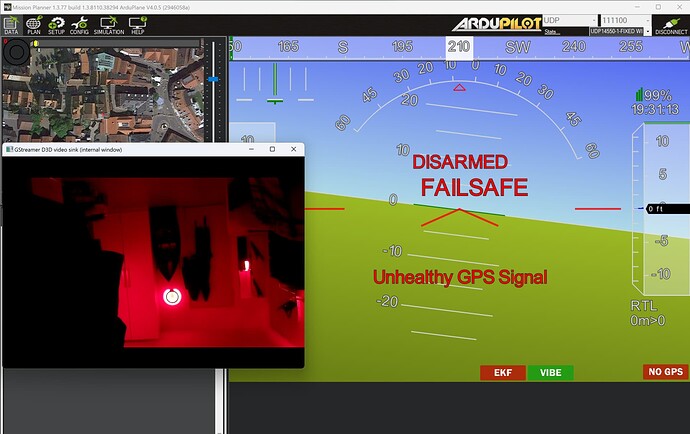Someone please Help me with Setting up the feed for my MP, I have managed to get my Raspberry pi camera to get a feed on GStreamer and I have followed Michael Osborne’s tutorials, however I only get a single frame when I setup the GStreamer in MP, I would really appreciate any kind of advice,
thanks!!
what version of gstreamer are you using on your pc? also what is the pipeline on the RPI?
ok. so im using the latest Mission Planner and GStreamer-1.0-x86-1.12.2.msi, as a Pipeline I use gst-launch-1.0.exe videotestsrc pattern=ball ! x264enc ! rtph264pay ! udpsink host=192.168.100.51 port=5600
use an older gstreamer 1.9.2
It worked for a few seconds, but once I wanted to change betteries, and unplugged it from the powersource, I can not pair it anymore. any advice?
Hello Michael, I would like to inquire whether this still holds through, since a) I can not find 1.9.2 anymore (which is why I tested it on 10, which also does not work…) and b) well I am running win11 and was wondering if gstreamer is incompatible with this OS.
I would love hearing back from you!!
current version is 1.14.4
Dear Michael, so i used the 1.14.4 gstreamer and was able to get it going on cmd, using this pipeline code:
gst-launch-1.0 -v udpsrc port=9000 caps=“application/x-rtp, media=(string)video, clock-rate=(int)90000, encoding-name=(string)H264” ! rtph264depay ! avdec_h264 ! videoconvert ! autovideosink sync=f
However no matter what I do, I am not able to integrate it in MP.
Furthermore I noticed that I cant use port 5600, only 9000 to get it running.
Could you kindly help me out with this? This would be greatly appreciated!
whats the pipeline your entering into mission planner? you might need to send me the missionplanner.log file if its still a problem
“C:\ProgramData\Mission Planner\MissionPlanner.log”
Hello Michael,
thanks for the prompt reply!
I am using the following pipeline
gst-launch-1.0 -v udpsrc port=9000 caps=“application/x-rtp, media=(string)video, clock-rate=(int)90000, encoding-name=(string)H264” ! rtph264depay ! avdec_h264 ! videoconvert ! autovideosink sync=f
but also tried this,
udpsrc port=9000 caps=“application/x-rtp, media=(string)video, clock-rate=(int)90000, encoding-name=(string)H264” ! rtph264depay ! avdec_h264 ! videoconvert ! video/x-raw,format=BGRA ! appsink name=outsink
and it does not seem to be functioning.
I have 57 different log files, that i can not upload here though ![]()
Do you know a possible resolution to this?
Cheers,
Julian
can you check the
C:\ProgramData\Mission Planner
folder on your pc
and see if a folder called gstreamer exists
and
“C:\ProgramData\Mission Planner\gstreamer-1.0-x86_64-1.14.4.zip”
exists?