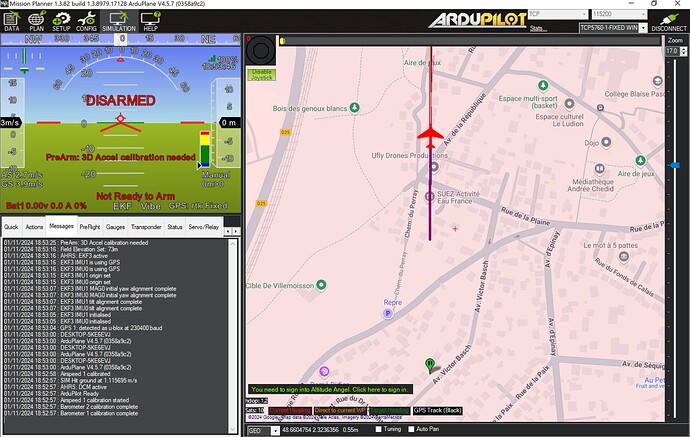Hello,
I just started using Mission Planner (MP) and SITL to simulate a plane. However, when I launch the simulation, the plane automatically starts moving without waiting for me to arm it or take any action. How can I correct this?
Here is a screenshot of the situation juste after I launch the SITL, I just let it run and I dind’t touch anything.