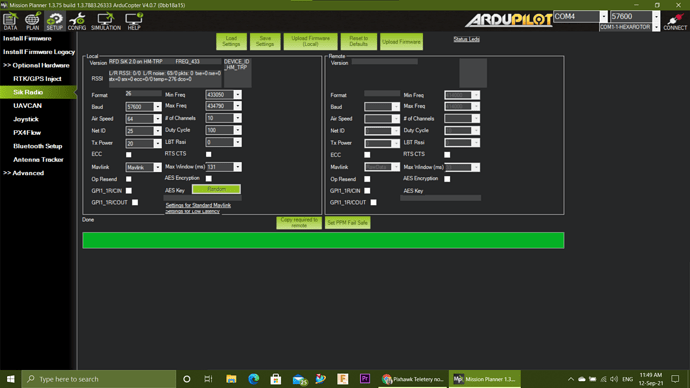I am trying to connect my sik radio to my pixhawk 2.4.8 but when i follow the steps to connect by selecting the COM port and Baud rate further clicking on “load settings” only the ground side shows active numbers the air side does not respond. I know that it means they are not connected, but I didn’t find anything that tells me how to connect them.
Both, ground and air unit have green blinking led.
Typically the radios comes configured out of the box. When linked both radios should have their green LEDs solid.
In the past I have made some custom cables and used an USB to UART bridge to connect to the air radio. If you have the components laying around maybe you could also check the air radio directly. The two radio should have identical settings.
Maybe an easier option (but I have never tried it and no idea if it will work) would be to try and configure the serial passthrough and connect to the air radio that way.
1 Like
Thanks for the suggestion! will try that.