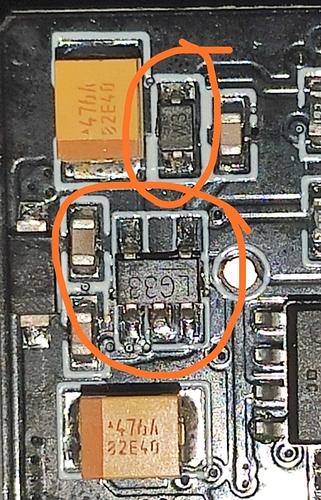Just thinking about it again, since the MCU runs on 3.3V and seems to power up (lights start flashing etc.) I doubt that it’s the regulator.
I hope the problem is software. It’s risky to give voltage from the pin, so I didn’t try it.
There are two lg33 regulators on the Pixhawk board and I feel one of them getting hot. Maybe it’s a reasonable degree. I will measure the voltage with a voltmeter.
Windows 8 Is there a driver I need to install for it?
I don’t think you said if you have tried a different computer. That would be the most useful troubleshooting step at this point. Since you do not see the device even in device manager, just seeing if it shows up there on another computer would help rule out the cable and the Pixhawk hardware. You would not need to install any software or drivers on the other computer to see that. Just plug it in and see if it shows up in device manager.

 🤷:sweat_smile:
🤷:sweat_smile:
Solution. Zener Diode failure causes overload to the 3.3 volt regulator and cuts off the power of the board. The problem seems to have been fixed once the Zener Diot was removed.
Front left corner of the card.
Congratulations on the fix!
Very interesting and great fault finding work! Glad you got it running.
The way to find the faulty circuit element is to cool it down!I sprayed lighter fluid on the circuit board to cool it.When the liquefied gas spreads on the circuit board, blow on the circuit board and the gas on the board will evaporate. In this way, the card surface will become frosted…When we give a little energy to the card via USB (1-3 seconds) Defective circuit elements heat up and defective parts are detected.
Be careful when working with flammable and explosive gas. An airy place, be away from the fire. If you are going to do the cooling process, do not forget to wear gloves to protect from cold burns.There is no such thing as impossible