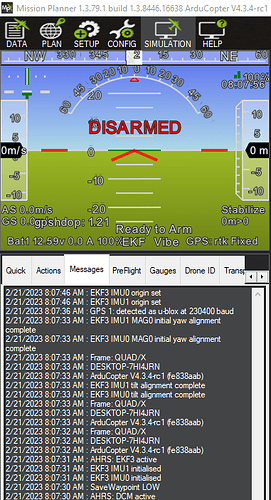Im using Pixhawk 2.4.8 latest version.
in the Mission Planer parameters list I do not see the “RTF_DISPLAY_TYPE” , so I can not set this OLED to work.
pls help
Do you mean NTF_DISPLAY_TYPE ?
yes, sorry “NTF_DISPLAY_TYPE” . I cant find this parameter, I have all other parameters ,before and after. but this one is missing
Maybe you have the wrong version of firmware installed. If you have fmuv2 you want Pixhawk1. The messages screen in mission planner will show what’s installed after connecting.
Thanks.
Im very new to Pixhawk.
How i know if my unit is fmuv2 ?
I have Pixhawk 2.4.8
In the messages Tab of Mission Planner after connecting it will show what version is installed.
Like this:
hi,
I see here FMUV2 and FMUV3. so what is the correct one pls ?
22/02/2023 11:47:45 : PreArm: Throttle below failsafe
22/02/2023 11:47:44 : 2M flash - use fmuv3 firmware
22/02/2023 11:47:14 : PreArm: Fence requires position
22/02/2023 11:47:14 : PreArm: Battery 1 below minimum arming voltage
22/02/2023 11:47:14 : PreArm: AHRS: waiting for home
22/02/2023 11:47:14 : PreArm: Compass 2 not found
22/02/2023 11:47:14 : PreArm: Hardware safety switch
22/02/2023 11:47:14 : PreArm: Throttle below failsafe
22/02/2023 11:47:14 : 2M flash - use fmuv3 firmware
22/02/2023 11:46:44 : 2M flash - use fmuv3 firmware
22/02/2023 11:46:43 : PreArm: Fence requires position
…
…
22/02/2023 11:44:31 : Frame: HEXA/X
22/02/2023 11:44:31 : IMU0: fast sampling enabled 8.0kHz/1.0kHz
22/02/2023 11:44:31 : RCOut: PWM:1-14
22/02/2023 11:44:31 : fmuv2 004A0034 4E56500B 20303655
22/02/2023 11:44:31 : ChibiOS: 66e5de0d
22/02/2023 11:44:31 : ArduCopter V4.3.3 (34e8e02c)
22/02/2023 11:44:31 : Frame: HEXA/X
22/02/2023 11:44:31 : IMU0: fast sampling enabled 8.0kHz/1.0kHz
22/02/2023 11:44:31 : RCOut: PWM:1-14
22/02/2023 11:44:31 : fmuv2 004A0034 4E56500B 20303655
22/02/2023 11:44:31 : ChibiOS: 66e5de0d
hi
once I upgraded the Pixhawk 2.4.8 to FMUV3, I see now the NTF_DISPLAY_TYPE parameter.
thank you !!