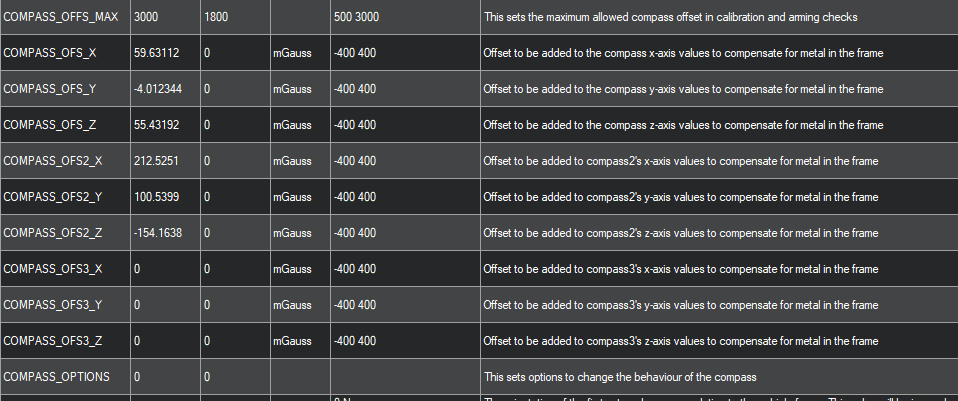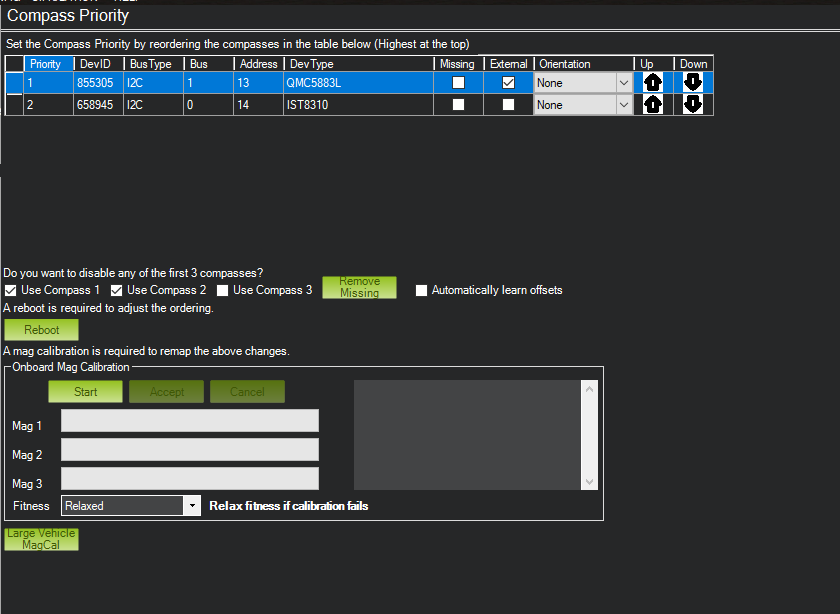I was calibrating my drones pixhawk using mission planner. After completing the accel calibration successfully i am encountering problem with compass calibration. After rotation the drone 360 at all the positions when i try to reboot it says connect failed and automatically disconnects the mission planner.
Please help if anybody knows how to proceed with it
I’m having the same problem. Did you solve it?
After reboot, check whether Compass parameters COMPASS_OFS. changed or not.
I checked, what should I do now? also thank you
No need to change anything by hand. You want to complate compass calibration right ? Calibrate again and see if these values changed after pressing reboot. Changed values means calibration is done. There is no problem if you see different values on these parameters. Calibration is done and you just need to connect again.
If i m not mistaken,
Actually thats occur sometimes but thats not a problem let me explain…
Sometimes(i only experience it with pixhawk 2.4.8 only) after successful calibration the pixhwak reboots itself
And mission planner disconnects from the vehicle.
So when you press reboot vehicle is already in disconnect mode and cant send reboot command further and mission planner throw error connect failed.
As @IHA1 said check the “COMPASS_OFS” before and after the calibration to check of compass is calibrated or not