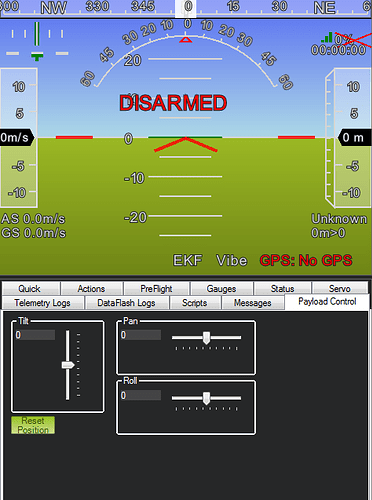Greetings everyone,
I am using a Hexacopter and I needed some help regarding payload.
I noticed one thing in mission planner that when I do not connect pixhawk to the mission planner there is an option with name “payload control” to control pan tilt roll of the gimbal which is present under the HUD but whenever I connect the pixhawk to mission planner that option disappears.
I want to control the pan, tilt of my gimbal with payload control tab below mission planner’s HUD. earlier I used to control my gimbal with the joystick now I was wondering if this option can be brought up while pixhawk is connected so that I can maximise the usage of mission planner to control my gimbal and eliminating the usage of the joystick.
Any suggestion is appreciated.