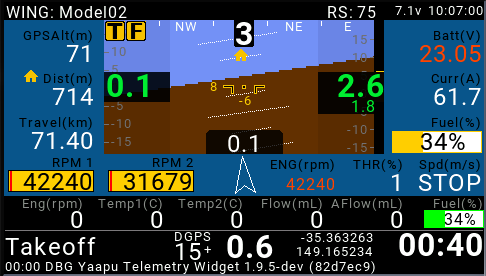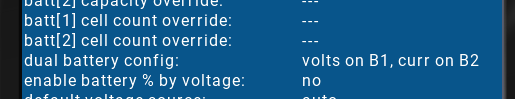Karel,
I created a debug version that should let you figure what’s going on
flash this version
https://drive.google.com/file/d/1hUi0cdzaQGaxp5sg1RyGIv1a7XDgwqnE/view?usp=sharing
it has 2 extra parameters
FRSKY_DEBUG (default 0)
FRSKY_ENABLE (default 1)
You need to connect to the Durandal with mavproxy in order to see the console, check the wiki for info on how to do it.
After setting FRSKY_DEBUG = 1 you should get a bunch a messages like
frsky out: id=67, prime:10, appid:5006, data:000DD37E
frsky out: id=1B, prime:10, appid:0800, data:80000000
frsky out: id=67, prime:10, appid:5006, data:000DD37E
frsky out: id=34, prime:10, appid:5001, data:5800000C
frsky out: id=1B, prime:10, appid:0800, data:00000000
frsky out: id=67, prime:10, appid:5006, data:000DD37E
frsky out: id=34, prime:10, appid:5005, data:0E0C0102
frsky out: id=67, prime:10, appid:5006, data:000DD37E
frsky out: id=34, prime:10, appid:5003, data:00000000
frsky in: id:A1, prime:10, appid:0300, data:76D76840
frsky out: id=67, prime:10, appid:5006, data:000DD37E
frsky out: id=34, prime:10, appid:500B, data:00000000
frsky out: id=67, prime:10, appid:5006, data:000DD37E
frsky out: id=34, prime:10, appid:5004, data:00000000
frsky out: id=1B, prime:10, appid:0800, data:80000000
frsky out: id=67, prime:10, appid:5006, data:000DD37E
frsky out: id=34, prime:10, appid:5002, data:00003FC0
“frsky out” are sent from ardupilot and you can turn them off with FRSKY_ENABLE=0, “frsky in” are incoming packets, in my example above it’s a FLVSS voltage sensor.
With FRSKY_ENABLE=0 all you see is coming from external sensors (Gas Suite, RB30, etc).
If you see incoming data that uses one of ardupilot default sensor IDs (1B,0D,34,67) you might run into problems, anyway good hunting