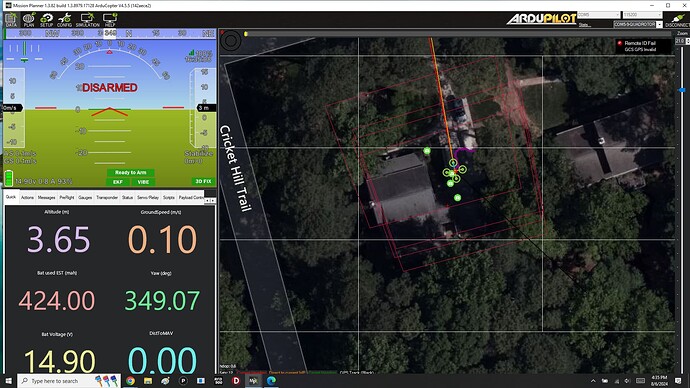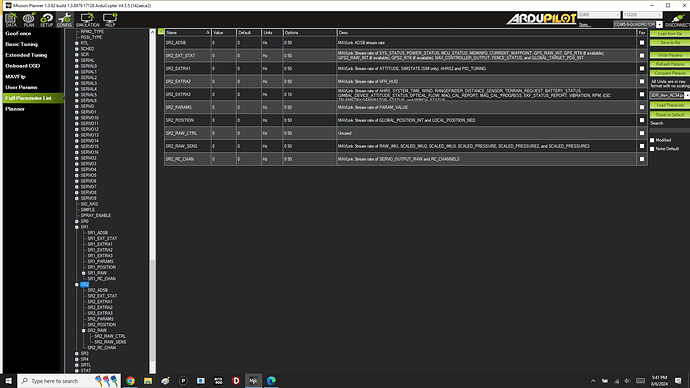I’m working on adding an AirPixel Entire device (camera control) to my quad-copter using an Orange Cube.
It appears that the flight controller isn’t sending the necessary MavLink command to the Entire for the camera shutter.
When I issue a “camera trigger” command, the command and location is logged - but the Entire does not trigger the camera shutter. This screen shot shows that the “camera trigger” command has occurred. Some of these “cameras” were taken with the Mission Planner Data tab “do action” for “camera trigger”. And some of these were caused by pressing the camera shutter button on the Solex app on my HereLink.
I’m doing all this on a new carrier board - the CubePilot carrier board for the EDU-450. Telem-1 is MavLink-2 and connects to the HereLink. Telem-2 is MavLink-2 and connects to the UNI-B port on the AirPixel Entire. I tried swapping Telem-1 and Telem-2 to verify both ports are working properly on the carrier board. It checked out - the HereLink worked fine on Telem-2.
The AirPixel Entire has a web based app that uses wi-fi for direct connection to the device. Using this app, I can command the camera shutter properly - as well as other camera controls such as ISO. These same things should occur when the associated MavLink command occurs - but it doesn’t.
The key parameters set are the Telem-2 baud and protocol. (57600 and MavLink)
Next is the CAM1_TYPE parameter of set to “5” for Mavlink.
I also set CAM1_DURATION TO “1” so that there’s a full second for the camera shutter to operate.
I also tried setting Telem-2 to Mavlink-1. No difference. I also tried setting CAM1_TYPE to “6” for MAVLinkCamV2 - also no difference.
I’d appreciate any debugging suggestions. Thanks!