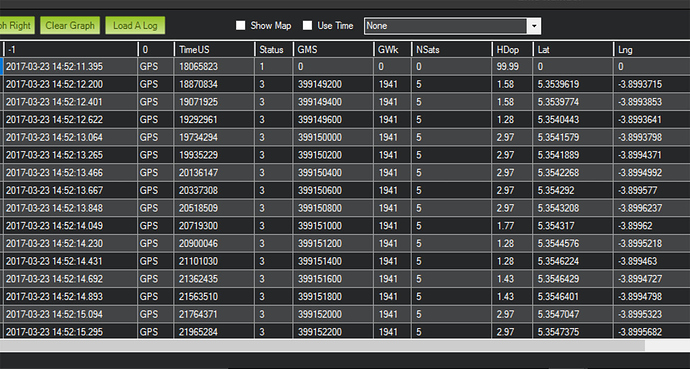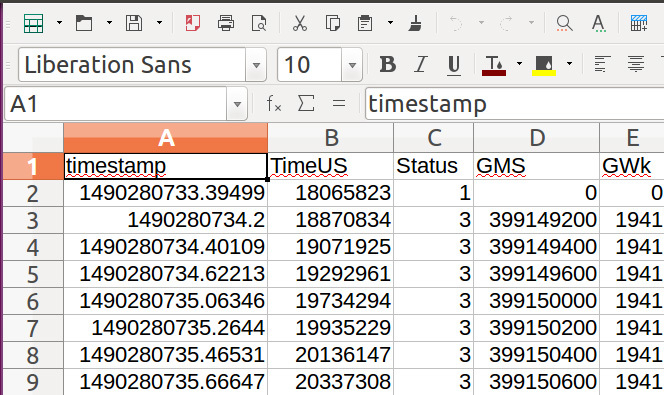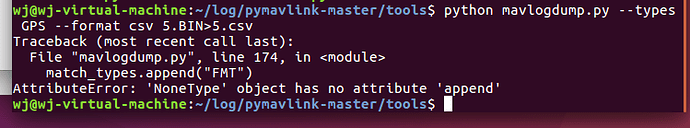bendead
March 24, 2017, 12:08pm
1
Hi there
I am looking to extract data from a log file to an excel compatible format
I just would like different columns for :
Date
Time
Longitude
Latitude
Altitude
I already managed to convert the GPX file, but it doesn’t have the full time, the milliseconds are missing
Do you have any idea on how I could do that ?
Thanks
Benjamin
bendead
March 24, 2017, 12:29pm
2
With mission planner and the GPS filter, I have exactly what I want, but can’t export it
jmack
March 25, 2017, 12:34pm
3
The mavlogdump.py tool from pymavlink will do this. It requires use of the command line but isn’t too difficult. It’s available in the pymavlink github reposity here:
https://github.com/ArduPilot/pymavlink
It’s in the tools/ directory. You’ll need python installed to use it, and you’ll need to install pymavlink per the instructions. I used the following command to pull the GPS data into a CSV file for one of my dataflash logs.
python mavlogdump.py --types GPS --format csv FILE.BIN > FILE.CSV
These instructions aren’t comprehensive so let me know if you need help.
1 Like
bendead
March 28, 2017, 10:36am
4
Thanks a lot, just tried it this morning and it’s working perfectly.
But i can’t seems to show the date and time using libre office calc with the time-stamp column. I tried all kind of cells format and no luck so far.
bendead
March 28, 2017, 11:53am
6
I found a way
A new column with “=A2/86400+25569” then use the column format HH:MM:SS,000
jmack
March 28, 2017, 12:46pm
7
Great! Glad you worked it out. Thanks for the tip on the timestamps.
lmy568
August 29, 2019, 2:16am
8
HI!
nurey
November 28, 2019, 6:26pm
9
hi. can i know how do you extract data from a log file to an excel compatible format.i ve been try various way but still did not find any solution.tq
bendead
November 28, 2019, 8:28pm
10
Hi there,
Try the technique of James Mack under ubuntu, you can even do it using a virtual machine.