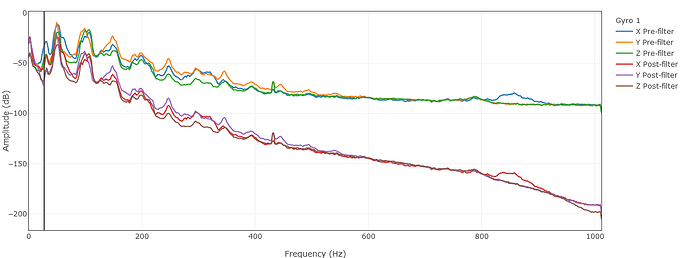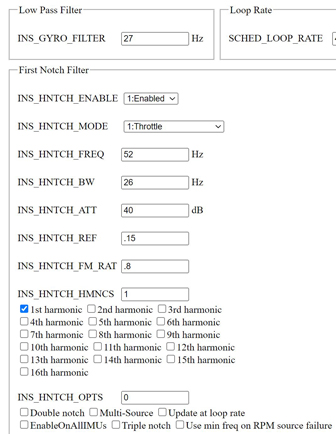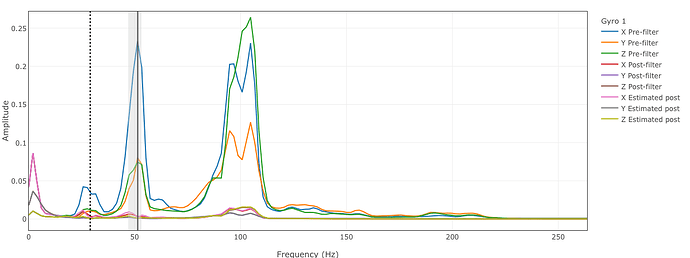INS_GYRO_FILTER,27
INS_HNTCH_FREQ,28
INS_HNTCH_BW,14
INS_HNTCH_ATT,40
INS_HNTCH_REF,0.16
INS_HNTCH_FM_RAT,0.8
INS_HNTCH_HMNCS,1
INS_HNTCH_OPTS,0
INS_HNTCH_ENABLE,1
INS_HNTCH_MODE,1
would want to understand how this is recognized and done
You want to remove (flatten) the peaks. And each peak has an amplitude in dB from the base of the peak to the peak value of the peak. Put that amplitude in the attenuation. The frequency can only be fully set after an hover flight.
In this flight the 1st peak ~29Hz (X-axis only) is not the 1st harmonic of the next larger peak so this second one is not being covered. So, what you had before was closer to working well than what I suggested from the previous flight data. Or this:
This leaves the 29Hz peak present which you could address with a static notch or better yet find the source of the vibration which is not a function of Motor speed. landing gear, GPS stalk, other frame component that is free.
hover flight in alt mode was done.
I suspect this because I see it having some vibration visually
Ok first will try to fix the source if not able or no changes then would put a static notch
yes it was a error on my part, it had quicktune lua also and then deleted that, the magfit flight worked.
MAGFit.param (524 Bytes)
magfit flight log- 2024-12-28 13-33-04.bin - Google Drive
these prams are output from the webtool
did different things in different flight nothing changed in the 29hz peak. so wil have to put a static notch. and the first notch filter settings it as per ins_hntch_freq=52
post this we did a magfit flight and the results are shared above
filter.param.txt (338 Bytes)
Much better. Now enter those parameters on file 19
Use the add button to add non yet existing parameters.