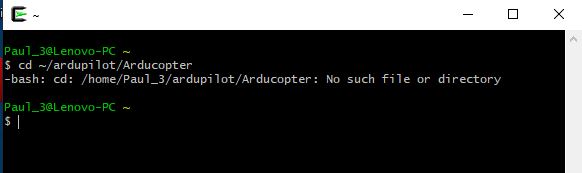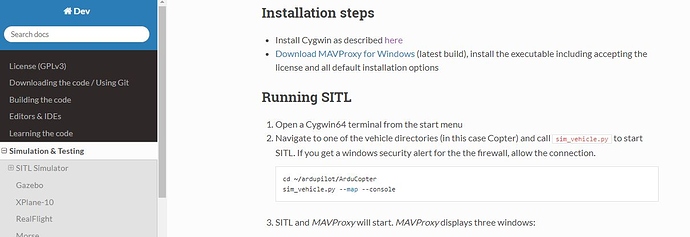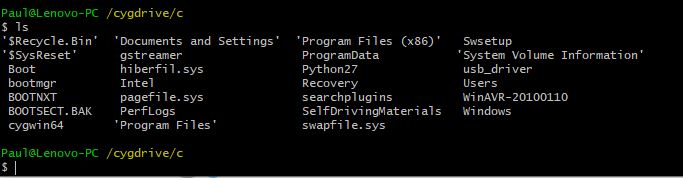flyingw
(Paul)
1
I am pretty sure I followed the installation instructions on this page and the Cygwin64 and MAVProxy pages it referenced:
But I get this error message when I attempt to run the simulator:
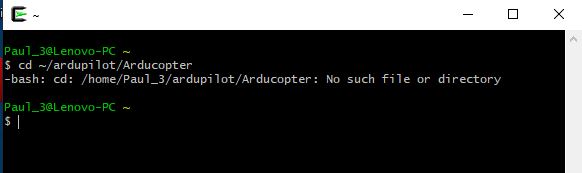
What did I do wrong or miss? Please give details because I do not know computer jargon too well.
Thanks,
Paul
iampete
(Peter Hall)
2
by default it uses the Cygwin home directory, to move to c drive it would be
cd /cygdrive/c (i think) then cd to the ardupilot directory.
flyingw
(Paul)
3
OK, cool. Where do I go from here?
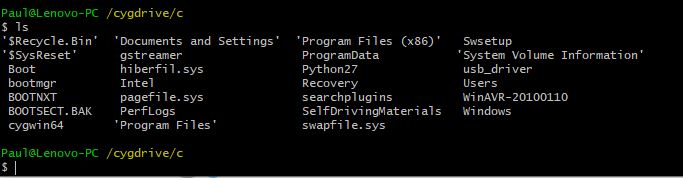
Thanks Peter,
Paul
iampete
(Peter Hall)
4
Where ever you put the directory looks like it would be
cd Users/Paul_3/home/ardupilot or someting close
You can get the full path from the folder properties
flyingw
(Paul)
5
I never put the ardupilot directory - it was not mentioned in the installation instructions.
Is that an extra step?
Thanks again,
Paul
iampete
(Peter Hall)
6
flyingw
(Paul)
7
Thanks Peter.
I see where this is going and I will not go further - I fear it may become an endless series of pestering questions at each new step.
It would of course be nice if there was a simulator that you could simply install and run your Mission plans.
Thanks again and sorry for the questions,
Paul
iampete
(Peter Hall)
8
There is a simulator in mission planner, http://ardupilot.org/planner/docs/mission-planner-simulation.html
Really you only need to do the method you were attempting if you plan on making changes to the code.
flyingw
(Paul)
9
Peter,
Found and used the simulator built into Mission Planner. It is exactly what I needed.
Thanks,
Paul
1 Like