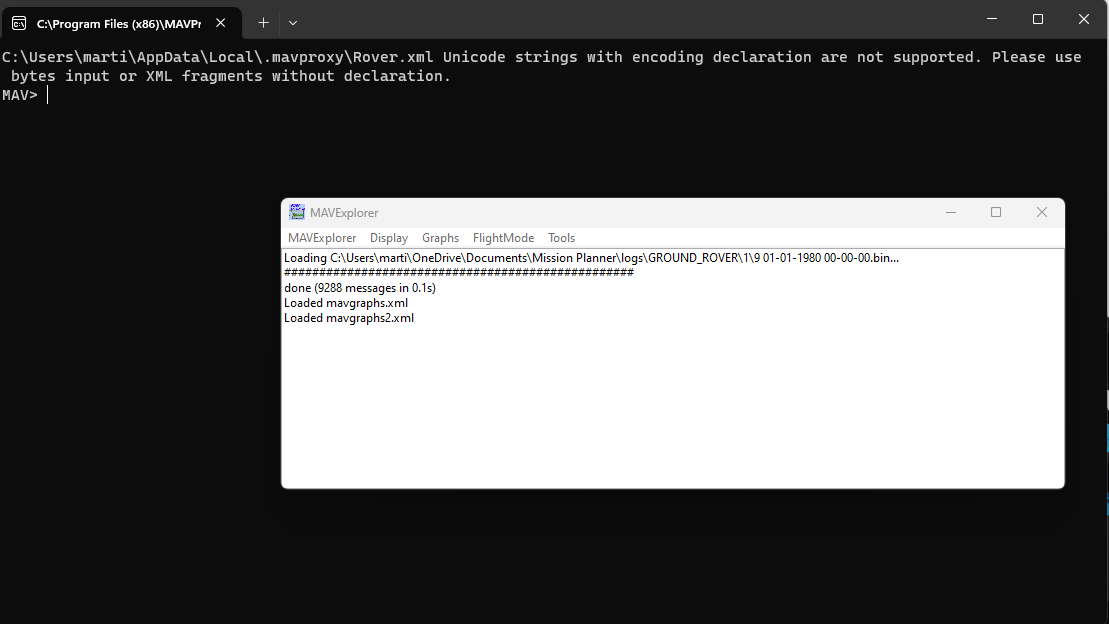@Yuri_Rage
Thanks for all your help so far. I have spent another full day on the Rover working on your thoughts.
Pleased to report the following:
You have to arm to get servo output on anything labeled “throttle.”
Understood
You have MOT_PWM_TYPE set to brushed/bi-polar, but it looks like the speed controller you’re using is intended to accept normal RC pwm signals. That is likely a big part of the problem.
Have changed to Normal which gave me the outputs I need after arming. It was working on Bipolar before but have followed your suggestion.
Your log shows valid RC input, but there are multiple messages regarding CRSF errors, so you may have some config errors on your RC setup. I don’t typically use CRSF, so I’m not much help there. I do use ELRS, which is a CRSF derivative, and it’s a pretty simple serial protocol. First step is to make sure you’ve followed the setup instructions to a tee.
I have kept with CRSF and is now working without any error messages. At least I can now see the correct LED status on the speed controller. However, The speed controller output is not correct. One side is slower than the other. I’m not sure the motor test is correct though. I will do a video to show what is happening.
I see no RC option set for arming, nor does it appear there is any attempt to arm.
I did not attempt to arm in the logs I sent… Arming is done by right roll stick to the left for 2 seconds. Working.
Additionally, you seem to be using a DroneCAN GPS, but you have both SERIAL3 and 4 protocols set to GPS, which makes no sense. You should disable unused serial ports.
These were the default values. I have disabled them as you suggested.
I have ordered another speed controller to see if it that is the problem. Not sure it is. At least I will have all the parts to build another one if I can’t sort this one out!
Thanks Yuri for helping me get back on track! Much appreciated.
Hopefully get that video to you by the end of the weekend.
Cheers,
Martin