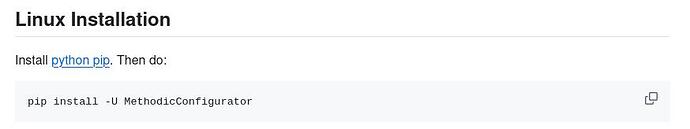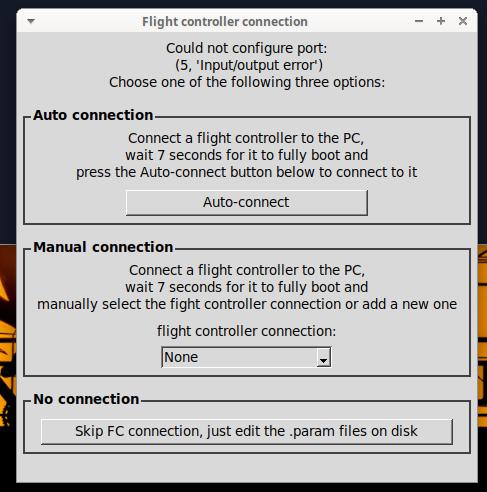On a fresh Xubuntu 20.04 in a VM here it seems to look a bit better.
~$ pip install -U MethodicConfigurator
“Command ‘pip’ not found …”
! install python3-pip !
~$ pip install -U MethodicConfigurator
“WARNING: The script xxx is installed in ‘/home/user/.local/bin’ which is not on PATH.”
! add PATH !
Looks good up to here, but how to start that thing?? Try a
~/.local/bin$ ./ardupilot_methodic_configurator
Traceback (most recent call last):
File “/home/user/.local/bin/./ardupilot_methodic_configurator”, line 5, in
from MethodicConfigurator.ardupilot_methodic_configurator import main
File “/home/user/.local/lib/python3.10/site-packages/MethodicConfigurator/ardupilot_methodic_configurator.py”, line 23, in
from MethodicConfigurator.frontend_tkinter_base import show_error_message
File “/home/user/.local/lib/python3.10/site-packages/MethodicConfigurator/frontend_tkinter_base.py”, line 13, in
import tkinter as tk
ModuleNotFoundError: No module named ‘tkinter’
! install python3-tk !
~/.local/bin$ ./ardupilot_methodic_configurator
Traceback (most recent call last):
File “/home/user/.local/bin/./ardupilot_methodic_configurator”, line 5, in
from MethodicConfigurator.ardupilot_methodic_configurator import main
File “/home/user/.local/lib/python3.10/site-packages/MethodicConfigurator/ardupilot_methodic_configurator.py”, line 23, in
from MethodicConfigurator.frontend_tkinter_base import show_error_message
File “/home/user/.local/lib/python3.10/site-packages/MethodicConfigurator/frontend_tkinter_base.py”, line 26, in
from PIL import ImageTk
ImportError: cannot import name ‘ImageTk’ from ‘PIL’ (/usr/lib/python3/dist-packages/PIL/init.py)
! install python3-pil.imagetk !
~/.local/bin$ ./ardupilot_methodic_configurator
2024-07-05 19:24:39,578 - WARNING - You should uninstall ModemManager as it conflicts with ArduPilot
2024-07-05 19:24:39,583 - INFO - Available connection ports are:
2024-07-05 19:24:39,583 - INFO - tcp:127.0.0.1:5760 - tcp:127.0.0.1:5760
2024-07-05 19:24:39,583 - INFO - udp:127.0.0.1:14550 - udp:127.0.0.1:14550
2024-07-05 19:24:39,585 - INFO - Will connect to /dev/ttyS0
2024-07-05 19:24:39,585 - WARNING - Connection failed: Could not configure port: (5, ‘Input/output error’)
2024-07-05 19:24:39,585 - ERROR - Failed to connect after 3 attempts.
2024-07-05 19:24:39,585 - ERROR - Could not configure port: (5, ‘Input/output error’)
and this window pops up …
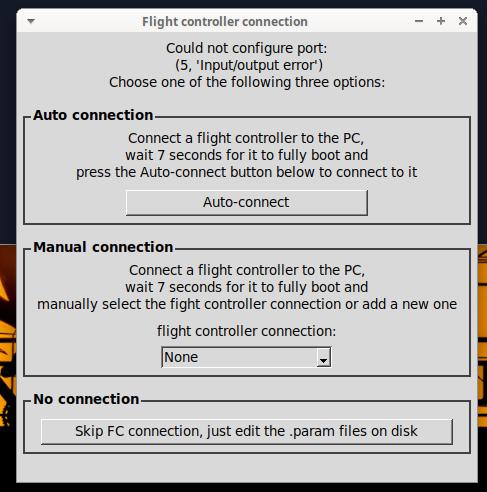
Hope the way I tried to highlight things a bit here, is appropriate.
br Karl