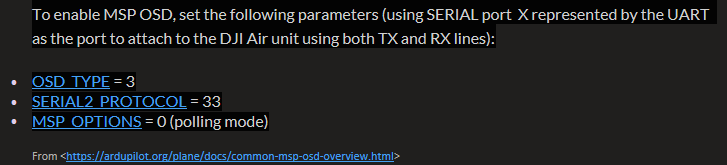…you’re right, you need latest master ![]() download from here version is 4.1.x
download from here version is 4.1.x
yes, but discord is for development, support topics should stay here
Protocol should be 33 …
or can some one compile me an .adj with .7 for mini pix v1.0 nothing is working for me?
how do i do this? is this what im missing?
we’ve now made it easier in latest master (as of an hour ago). Just pass the --osdmsp option to sim_vehicle.py, like this
sim_vehicle.py --osdmsp --console --map
dji osd is only showing batt voltage how would you add the other params in to the FC like
OSD_TYPE = 3 (MSP)
OSD1_ENABLE = 1
OSD1_ALTITUDE_EN = 1
OSD1_ARMING_EN = 1
OSD1_ASPEED_EN = 1
OSD1_BATTBAR_EN = 1
OSD1_BATUSED_EN = 1
OSD1_BAT_VOLT_EN = 1
or how do i get msposd.py in to the FC
I’m uncertain from this thread if MSP is supported on an F405-Wing (since it’s memory constrained to 1MB).
I installed the “latest” build of Arduplane 4.1 and set up the DJI Air Unit on UART6.
SERIAL_PROTOCOL = 33
SERIAL_BAUD = 115
MSP_OPTIONS = 0 use both TX/RX
OSD_TYPE = 3 (MSP)
OSD1_ENABLE = 1
I have a couple of things enabled (altitude for sure), but don’t see anything in the goggle display.
My oscilloscope shows some signal action on both the RX and TX pins for the UART…so I’m fairly certain I have the pins connected correctly.
But all this is moot if the build doesn’t support the F405-Wing.
RR
Yes MatekF405-Wing is supported and your settings look fine to me ![]()
I have a couple of things enabled (altitude for sure), but don’t see anything in the goggle display.
try with some center screen coordinates like
OSD1_ARMING_EN = 1
OSD1_ARMING_X = 13
OSD1_ARMING_Y = 7
no need to reboot when changing positions, you can do it live with MP
Alex,
Thanks for your help and your work on this!
I continued to flounder for a bit. But it sure looked like the Air Unit and the controller were communicating. Finally, I started playing with the googles and found a critical setting for this.
Under the DJI goggle’s SETTINGS, DISPLAY, CUSTOM OSD, you can turn the OSD ON or OFF. I can attest that it works much better turned on than off.
Now I can go try my landing approach over the trees, maintaining an altitude that will keep me from hitting them. 
Thanks Roger, your right, custom OSD has to be turned on, we’ll add that to wiki!
With F765-Wing 4.1.0-dev. OSD works perfect with DJI FPV. 
Hi Alex,
I’ve just installed 4.0.6 stable on my H743 and don’t see any MSP parameters, is this not in stable yet?
If not, where could I find a build?
Thanks
which H743 board? There are several
My bad, was in a rush this morning. It’s the Matek H743-Wing board.
Hi, MSP support is not in stable yet, you need to flash latest master!
I am very interested in trying this code out. I have 3 bards I am using… Kakute F7 AIO, Kakute F7, and the Kakute F7 mini … currently working on the Kakute F7.
THANK YOU !
Hi how is work going on this project ?